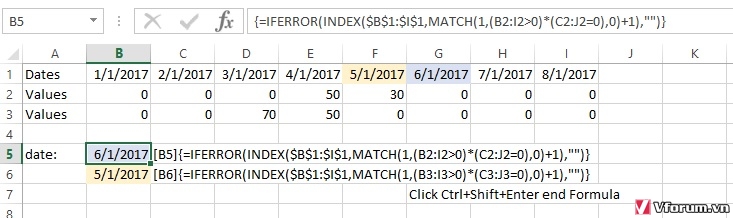Hi all,
I have two rows:
- A date row
- A value row
I would like to retrieve a date where the corresponding 'value' is 0. However, it is possible that the first 3 values are 0, then 50, 30 and then 0 again. The formula should always return the date when a 0 follows after values > 0.
<tbody>
</tbody>
In the table above, the formula should return 6/1/2017. It is the first date that corresponds to value 0, following after some other positive values.
If someone could enlighten me with new formulas that would be awesome !
I have two rows:
- A date row
- A value row
I would like to retrieve a date where the corresponding 'value' is 0. However, it is possible that the first 3 values are 0, then 50, 30 and then 0 again. The formula should always return the date when a 0 follows after values > 0.
| Dates | 1/1/2017 | 2/1/2017 | 3/1/2017 | 4/1/2017 | 5/1/2017 | 6/1/2017 | 7/1/2017 | 8/1/2017 |
| Values | 0 | 0 | 0 | 50 | 30 | 0 | 0 | 0 |
<tbody>
</tbody>
In the table above, the formula should return 6/1/2017. It is the first date that corresponds to value 0, following after some other positive values.
If someone could enlighten me with new formulas that would be awesome !