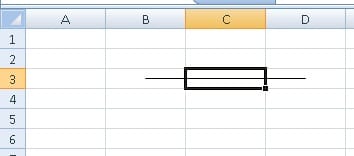Doflamingo
Board Regular
- Joined
- Apr 16, 2019
- Messages
- 238
Dear all,
Does anyone know how to adapt the lenght of a connector.
Here the present code allow to draw a connector for the above border of a current cell, but I would like it a little bit longer.
I would like the half of the previous cell + current cell + half of the next cell
Any idea
Does anyone know how to adapt the lenght of a connector.
Here the present code allow to draw a connector for the above border of a current cell, but I would like it a little bit longer.
Code:
AddConnector(msoConnectorStraight, .Offset(, 1).Left, _
.Top + .Height / 17, .Offset(, 2).Left, .Top + .Height / 17)Any idea