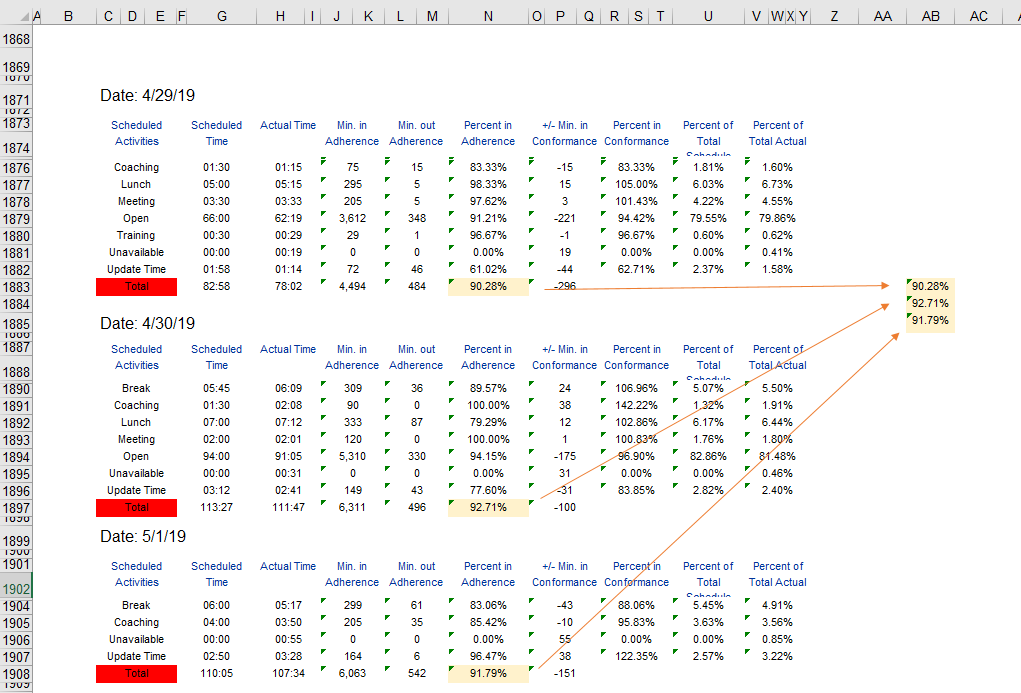Hello,
I would need to find in Column "C" the strings "Total" and return in column "AB" the values which are in the same row as "Total" but in column "N".
I've tried with loops and offset but this cant be the right approach. Do I need to use the Range.find function here? but how can I combine it with Offset and loop?
I marked with colors on the screen what I want to accomplish. Thank you in advance.
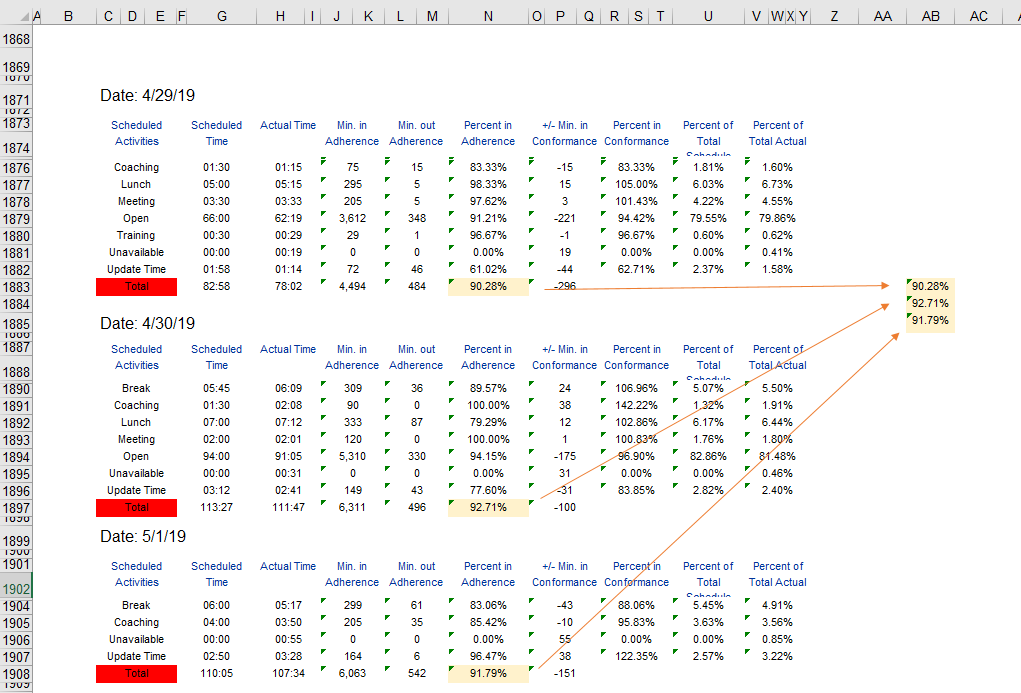
I would need to find in Column "C" the strings "Total" and return in column "AB" the values which are in the same row as "Total" but in column "N".
I've tried with loops and offset but this cant be the right approach. Do I need to use the Range.find function here? but how can I combine it with Offset and loop?
I marked with colors on the screen what I want to accomplish. Thank you in advance.