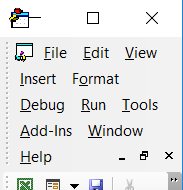mcomp72
Active Member
- Joined
- Aug 14, 2016
- Messages
- 275
- Office Version
- 365
- 2019
- 2016
- 2011
- Platform
- Windows
- MacOS
When I open my Macro-Enabled workbook and then click Developer -> Visual Basic, the VBA window sometimes opens extremely small. It doesn't always do it, but I'd say around every 5th or 6th time I open the VBA window (when Excel has just been launched) it will do this. Anyone ever have this problem, and if so, any clue how to get it to stop doing this?
Here's a pic of how small the VBA window is when it happens.
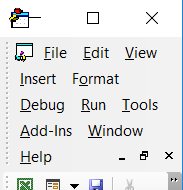
Here's a pic of how small the VBA window is when it happens.