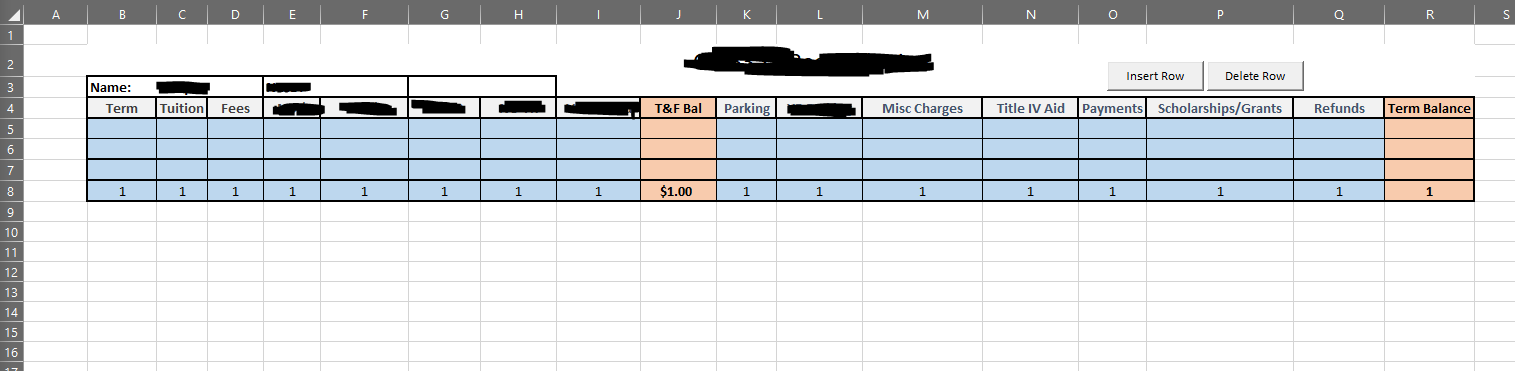mykulpasskwa
Board Regular
- Joined
- Mar 20, 2018
- Messages
- 66
I have a range B5:R8, and there is command button that inserts a row where at the active cell. I've figured out how to preserve the formatting for the top row B5:R5 but I can't figure out how to format the bottom properly. Currently if you select the last row (R8) and Insert Row, a thick outline of the bottom most border makes its way inside the range.
I tried to do a dynamic defined name, but even if the cells are empty I want the formatting contained in that range to maintain the borders they are supposed to have.
So ultimately, if the range is B5:R8 then all the cells inside should be thin borders, and the edges should be medium borders.
Then if a user inserts a row anywhere the range become B5:R9
If that inserted row happens to be at the bottom, then the previously bottom row should change to a bottom border.
Now that I typed it out that way, I'm wondering if this is some sort of If statement? Any thoughts?
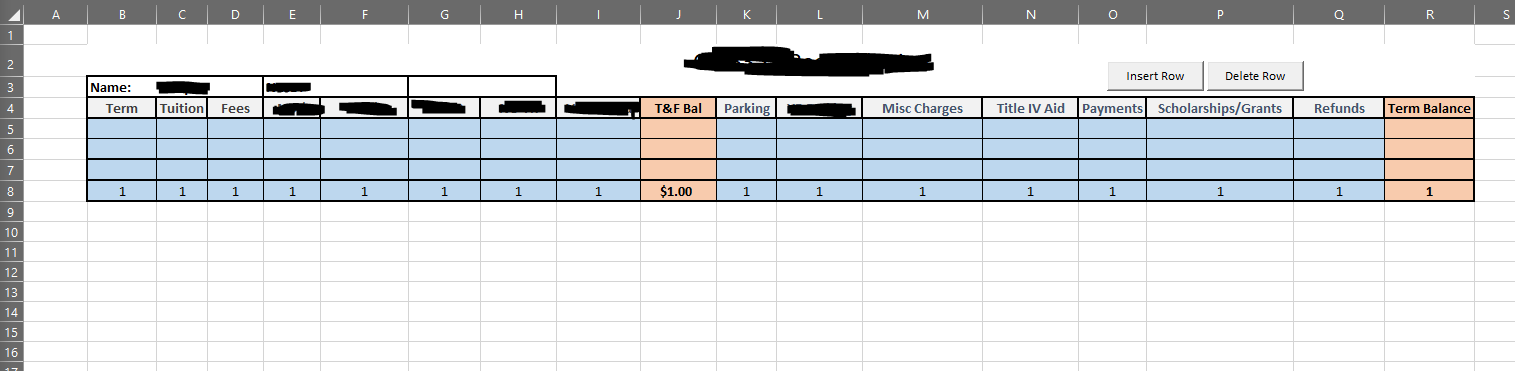
I tried to do a dynamic defined name, but even if the cells are empty I want the formatting contained in that range to maintain the borders they are supposed to have.
So ultimately, if the range is B5:R8 then all the cells inside should be thin borders, and the edges should be medium borders.
Then if a user inserts a row anywhere the range become B5:R9
If that inserted row happens to be at the bottom, then the previously bottom row should change to a bottom border.
Now that I typed it out that way, I'm wondering if this is some sort of If statement? Any thoughts?