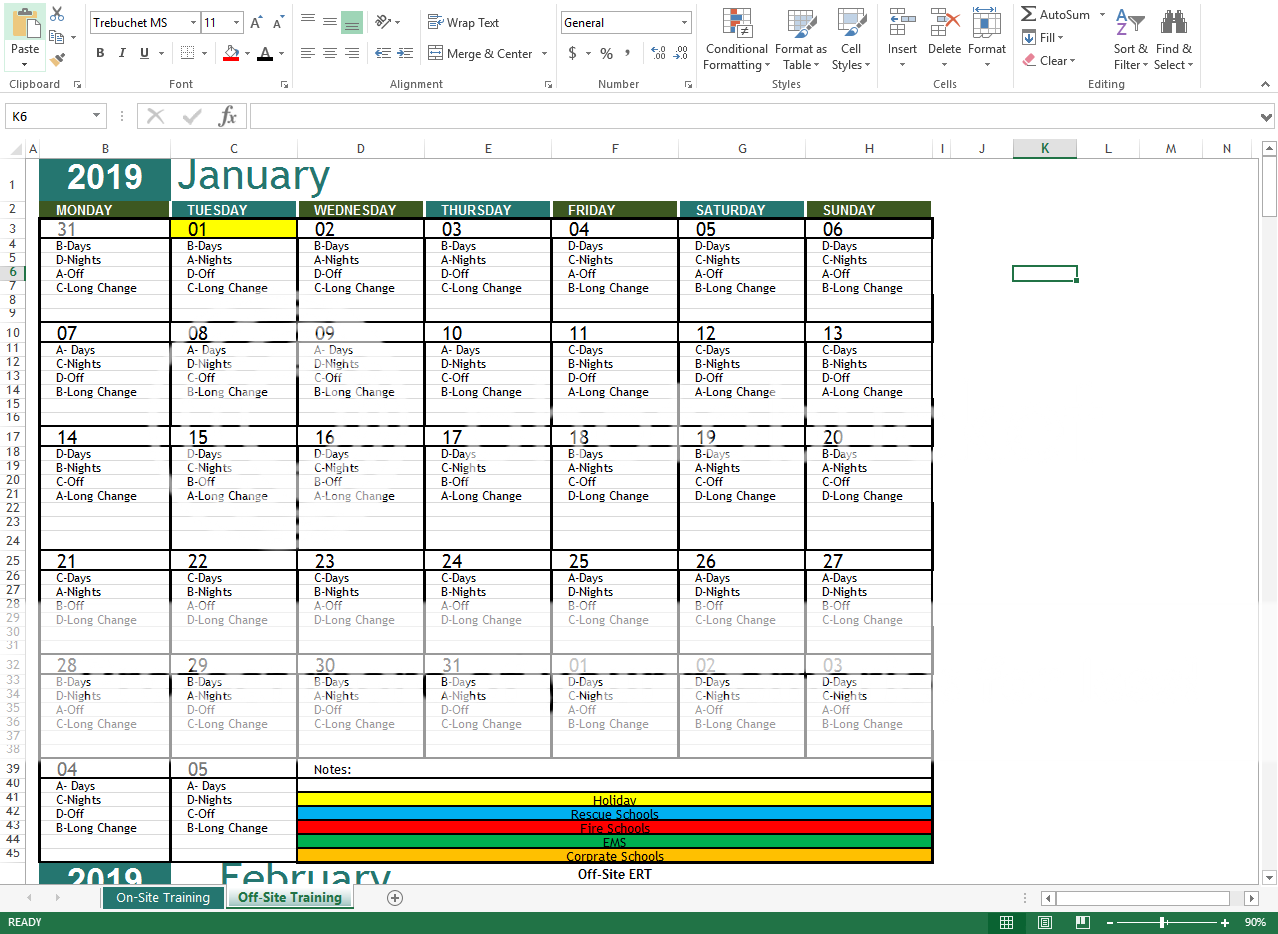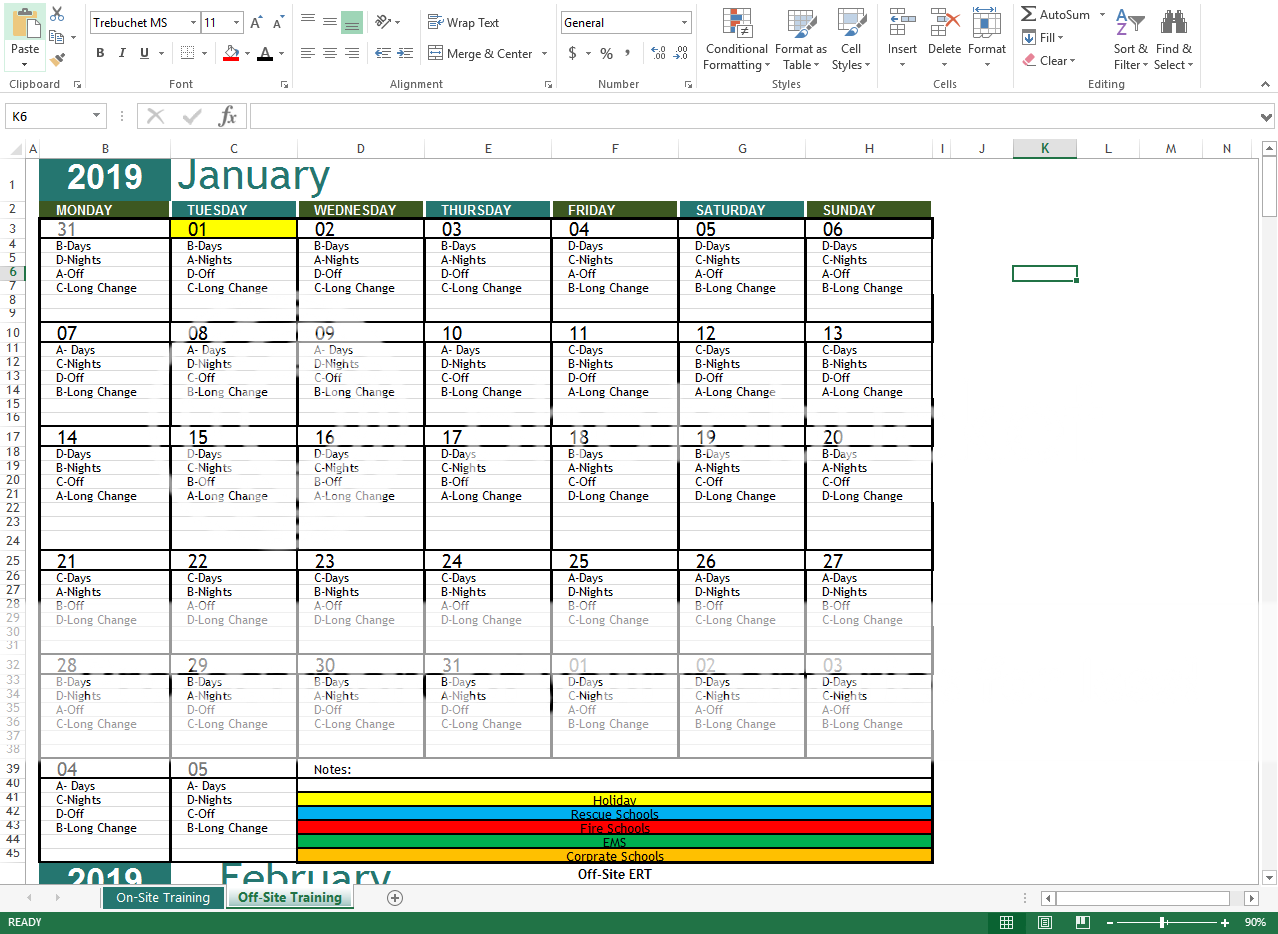Good morning, i am in the process of trying to get a training calendar built which i already have the calendar part done so that when i change the year on first month it updates it for the year. my next task of trying to figure out is if there is any way to auto populate the information for the shifts automatically? i can of course go in and type them all in individually but trying to do this would be extremely time consuming. i have manually filled out the first month (January) with the information I'm trying to have populate in all months automatically its a rotating schedule. can anyone offer some insight on this? it follows a dupont schedule