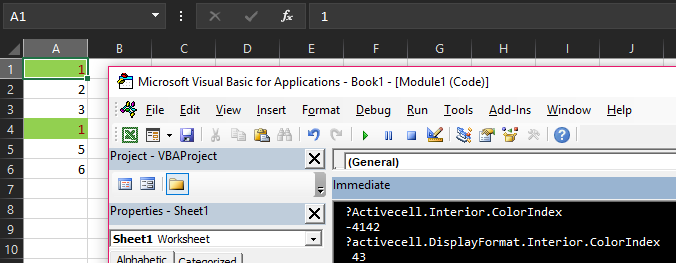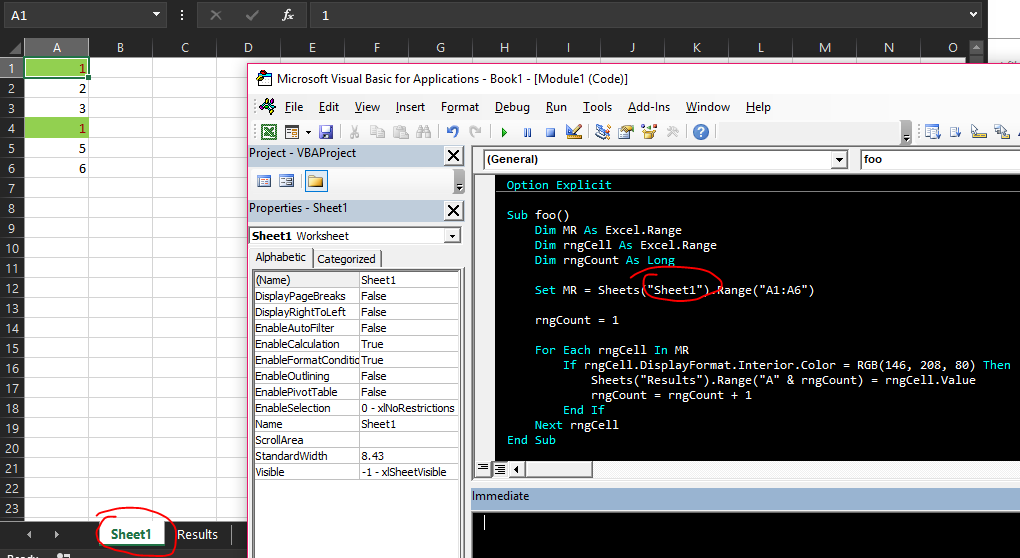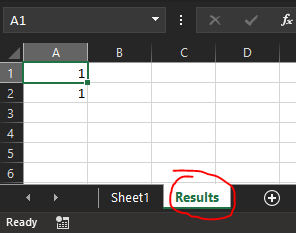Hey all, so I used conditioning rules which I had fill the cell a certain color if it met that rule, now I want to use a VBA code to copy only the colored cells into a new worksheet. This is what I have come up with so far, am new to this so any help would be greatly appreciated.
Private Sub CommandButton2_Click()
Set MR = Range("C6:BQV6")
For Each cell In MR
If cell.Interior.Color = RGB(146, 208, 80) Then
Sheets("Results").Range("A4:A500") = cell.Range("C6:BQV6").Value
End If
Next
End Sub
Private Sub CommandButton2_Click()
Set MR = Range("C6:BQV6")
For Each cell In MR
If cell.Interior.Color = RGB(146, 208, 80) Then
Sheets("Results").Range("A4:A500") = cell.Range("C6:BQV6").Value
End If
Next
End Sub