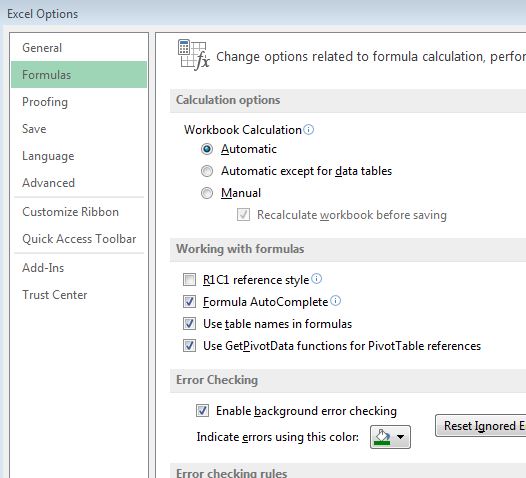sobrien1234
Board Regular
- Joined
- May 10, 2016
- Messages
- 175
- Office Version
- 365
- Platform
- Windows
I have a donut chart that won't update we the figures change. it used to but now it has stopped doing it. I've redone the chart and updated everything twice and it still won;t update when the numbers change. The numbers are based on formulas (i.e. I don't change them manually) - even if I change the figures manually it won't update?
Suggestions?
Suggestions?