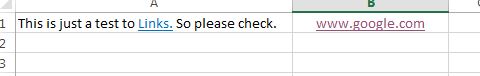Disarmonious
Board Regular
- Joined
- Oct 31, 2016
- Messages
- 139
Hello,
Is there a way for one single cell to share both text and a hyperlink? For example, I want a cell that describes something, and then after the description, I'd like there to be a hyperlink that would access a webpage extending the topic? So the text body is separate from the hyperlink, but share the same cell...
Is there a way for one single cell to share both text and a hyperlink? For example, I want a cell that describes something, and then after the description, I'd like there to be a hyperlink that would access a webpage extending the topic? So the text body is separate from the hyperlink, but share the same cell...
Last edited: