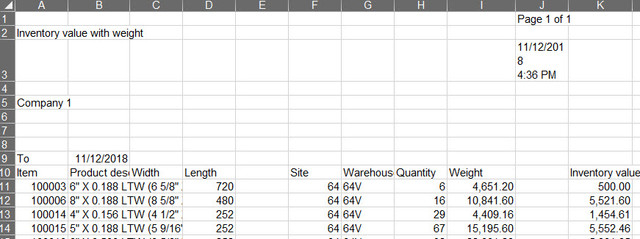Caldrumr1234
New Member
- Joined
- Aug 29, 2019
- Messages
- 1
I have an Excel question that I am afraid is out of my range of expertise.
I have a list of items with inventory values.
What I need is either a formula or script that will say if the value is zero, then grab the value from the next line for the same item number if it is not zero, and continue down until it gets one (and stop).
If lines for that item are zero, it should retain the zero.
Can someone point me in the correct direction?
<tbody>
</tbody>
In the example above, the first and second lines should have the zero replaced with 4.
Thanks in advance!
I have a list of items with inventory values.
What I need is either a formula or script that will say if the value is zero, then grab the value from the next line for the same item number if it is not zero, and continue down until it gets one (and stop).
If lines for that item are zero, it should retain the zero.
Can someone point me in the correct direction?
| Item | Value |
| 123 | 0 |
| 123 | 0 |
| 123 | 4 |
| 124 | 2 |
<tbody>
</tbody>
In the example above, the first and second lines should have the zero replaced with 4.
Thanks in advance!