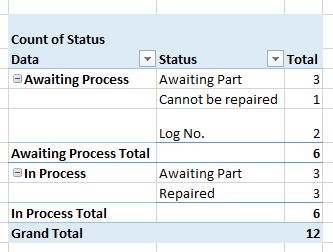Hi all,
Looking for formula please
In Column C I have 2 options In Process and Awaiting Process
In Column D I have 4 options Repaired, Cannot be repaired, Awaiting Part, Log No.
Below I have 2 In Process = Repaired, 1 In Process = Cannot be repaired.
2 Awaiting Process = Awaiting Log No
Status Outcome
In Process Repaired
In Process Repaired
In Process Cannot be repaired
Awaiting Process Awaiting Log No
Awaiting Process Awaiting Log No
Thanks
JJSB
Looking for formula please
In Column C I have 2 options In Process and Awaiting Process
In Column D I have 4 options Repaired, Cannot be repaired, Awaiting Part, Log No.
Below I have 2 In Process = Repaired, 1 In Process = Cannot be repaired.
2 Awaiting Process = Awaiting Log No
Status Outcome
In Process Repaired
In Process Repaired
In Process Cannot be repaired
Awaiting Process Awaiting Log No
Awaiting Process Awaiting Log No
Thanks
JJSB