Hi,
I've put together a macro with a range of data where the lastrow has been defined.
All is well for the "table" - officially not a table but when I rerun the macro and set the range for the chart it goes to a completely different row
The last row should be row7 - above "TOTAL" and it works fine when rerunning the data for the table but I have no idea why it goes down to Row 27 for the chart.
Using this method
I could delete the chart with each time the macro is run but then I'll have to amend the formatting in the macro but I could do it this way instead!
I will appreciate any feedback and suggestions on how to fix this
I've put together a macro with a range of data where the lastrow has been defined.
All is well for the "table" - officially not a table but when I rerun the macro and set the range for the chart it goes to a completely different row
The last row should be row7 - above "TOTAL" and it works fine when rerunning the data for the table but I have no idea why it goes down to Row 27 for the chart.
Using this method
Code:
ActiveChart.SetSourceData _
Source:=.Range("B2" & LastRow & ":D2" & LastRow )I could delete the chart with each time the macro is run but then I'll have to amend the formatting in the macro but I could do it this way instead!
I will appreciate any feedback and suggestions on how to fix this
Last edited:





