Hi all,
Good day!
I would like to ask for your assistance on this project that I am working. I have a UserForm that goes like this:
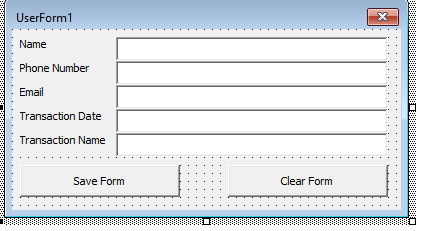
I have a code in place in the 'Save Form' button that transfer the data from the UserForm to the Worksheet in the same file. The data is entered from Cell B9 to F9 but what I want is every time the user clicks 'Save Form' it would create a new line in B9 and at the same time Save the file. I just cannot figure out for the life of me how to do it.
Here is my code:
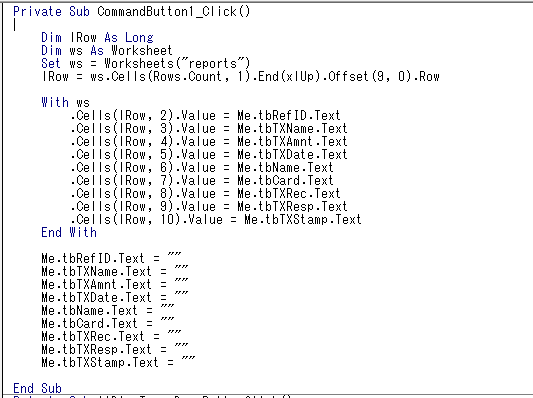
I hope that you can help me on this one and I would highly appreciate it
Kind regards,
Priv
Good day!
I would like to ask for your assistance on this project that I am working. I have a UserForm that goes like this:
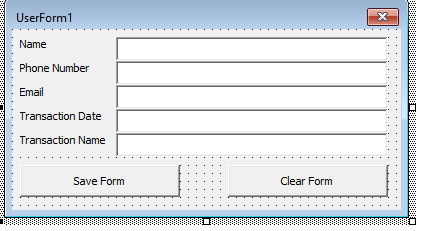
I have a code in place in the 'Save Form' button that transfer the data from the UserForm to the Worksheet in the same file. The data is entered from Cell B9 to F9 but what I want is every time the user clicks 'Save Form' it would create a new line in B9 and at the same time Save the file. I just cannot figure out for the life of me how to do it.
Here is my code:
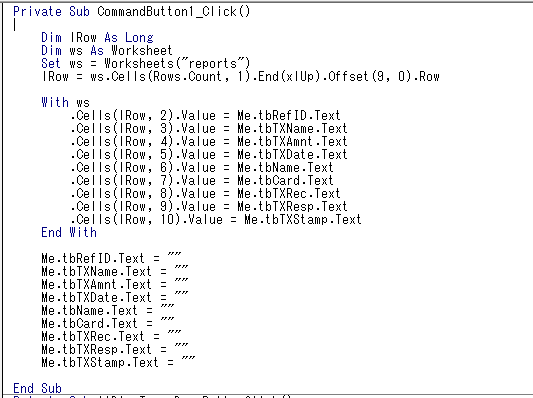
I hope that you can help me on this one and I would highly appreciate it
Kind regards,
Priv





