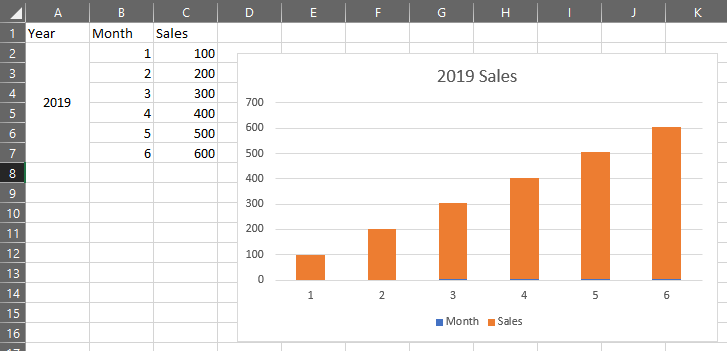danhendo888
Board Regular
- Joined
- Jul 15, 2019
- Messages
- 142
- Office Version
- 365
- Platform
- Windows
https://1drv.ms/x/s!AvjBsEPEq12ngUI4aV0PG-l-4gVM?e=pByejI
How do I convert the data in A1:B7 to the output in rows 12 and below (happy to use any method, pivot tables, power query etc)
(Purpose is so that I can do YTD calculations using the output)
How do I convert the data in A1:B7 to the output in rows 12 and below (happy to use any method, pivot tables, power query etc)
(Purpose is so that I can do YTD calculations using the output)
Last edited: