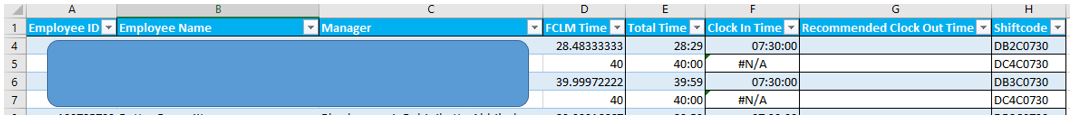Hi guys,
Just a quick question on how to get a predicted Clock Out time for the week with 60.5 hours MAX.
Column1 is the total so far in the week.
Clock In Time is Todays clock in time.
If the Recommended Clock out time is 12 hours or more away, have it display a text.
<tbody>
</tbody>
Thank you in advanced
Just a quick question on how to get a predicted Clock Out time for the week with 60.5 hours MAX.
Column1 is the total so far in the week.
Clock In Time is Todays clock in time.
If the Recommended Clock out time is 12 hours or more away, have it display a text.
<tbody> </tbody> | ||||||||
<tbody> </tbody> | ||||||||
<tbody>
</tbody>
Thank you in advanced
Last edited: