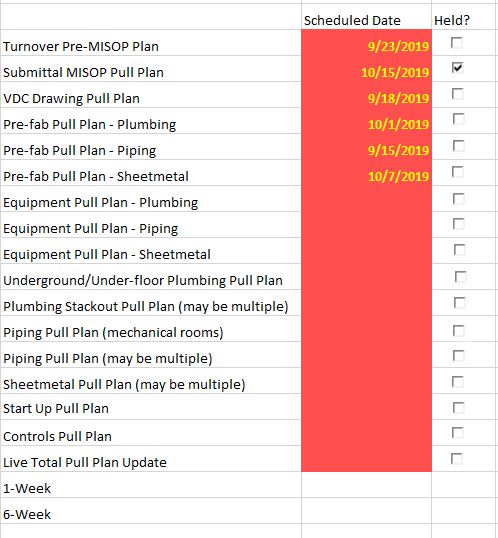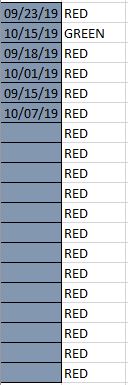gravanoc
Active Member
- Joined
- Oct 20, 2015
- Messages
- 346
- Office Version
- 365
- Platform
- Windows
- Mobile
Gee, my favorite topic! Conditional formatting is kicking my *** again.
Problem Statement: My conditional formatting formula is applying formatting to the correct & incorrect cells, all except cells with vanilla text in them in column E. What is disquieting about this situation is that I have the near-equivalent formula in a regular cell which is what I copied and pasted into the cond. formatting formula. The only difference between the two is that the normal cell formula contains an IF statement, which was castrated on the move to the cond. format formula, since IF statements don't seem to work there. Here's the two, side-by-side:
=IF(OR(NOT('Job Planning'!E3>$S$3),$P$3>'Job Planning'!E3,N3=FALSE, NOT(YEAR('Job Planning'!E3)=YEAR(NOW())), NOT('Job Planning'!E3>$T$3)),"RED","GREEN")
=OR(NOT(E1>Internals!$S$3),Internals!$P$3>E1,Internals!N3=FALSE, NOT(YEAR(E1)=YEAR(NOW())), NOT(E1>Internals!$T$3))
To clarify the conditions I've set, the first is checking whether the scheduled date in E is greater than date at the beginning of the week, currently 29-Sep. Second, is today's date greater than the date in E. Third, is the checkbox's linked cell set to FALSE? Fourth, it's checking to make sure the year is the current year. Finally, if the the scheduled date in E exceeds Thursday's date.
The truly bizarre part is that if I check boxes below a certain, it will unformat the cell two rows above it. I've tried adjusting the formula to E1, E3, etc. I figure some part of that is the problem.
Pictures:
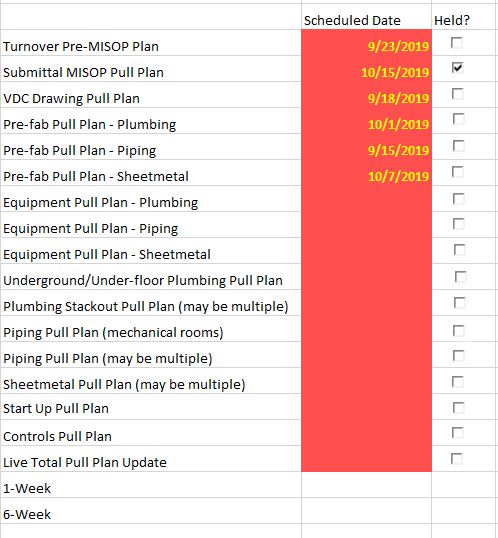
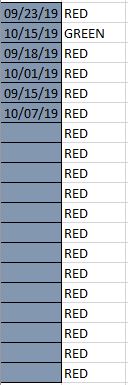
Problem Statement: My conditional formatting formula is applying formatting to the correct & incorrect cells, all except cells with vanilla text in them in column E. What is disquieting about this situation is that I have the near-equivalent formula in a regular cell which is what I copied and pasted into the cond. formatting formula. The only difference between the two is that the normal cell formula contains an IF statement, which was castrated on the move to the cond. format formula, since IF statements don't seem to work there. Here's the two, side-by-side:
=IF(OR(NOT('Job Planning'!E3>$S$3),$P$3>'Job Planning'!E3,N3=FALSE, NOT(YEAR('Job Planning'!E3)=YEAR(NOW())), NOT('Job Planning'!E3>$T$3)),"RED","GREEN")
=OR(NOT(E1>Internals!$S$3),Internals!$P$3>E1,Internals!N3=FALSE, NOT(YEAR(E1)=YEAR(NOW())), NOT(E1>Internals!$T$3))
To clarify the conditions I've set, the first is checking whether the scheduled date in E is greater than date at the beginning of the week, currently 29-Sep. Second, is today's date greater than the date in E. Third, is the checkbox's linked cell set to FALSE? Fourth, it's checking to make sure the year is the current year. Finally, if the the scheduled date in E exceeds Thursday's date.
The truly bizarre part is that if I check boxes below a certain, it will unformat the cell two rows above it. I've tried adjusting the formula to E1, E3, etc. I figure some part of that is the problem.
Pictures: