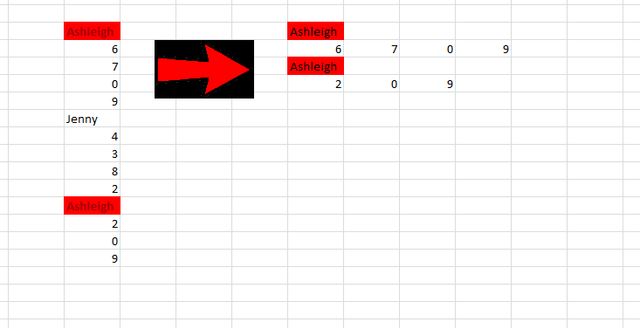-
If you would like to post, please check out the MrExcel Message Board FAQ and register here. If you forgot your password, you can reset your password.
You are using an out of date browser. It may not display this or other websites correctly.
You should upgrade or use an alternative browser.
You should upgrade or use an alternative browser.
Split Collums by Category
Excel Facts
Will the fill handle fill 1, 2, 3?
Yes! Type 1 in a cell. Hold down Ctrl while you drag the fill handle.
Either B or C but each person I'm looking to extract - they will have different numbers under their name each time - sometimes it could be three numbers, sometimes four. And I'm looking to implement this as fast as possible so depends on if formulas are faster and easier to implement on the data set than macros.
Upvote
0
Similar threads
- Replies
- 2
- Views
- 80
- Replies
- 0
- Views
- 98
- Replies
- 0
- Views
- 165
- Question
- Replies
- 0
- Views
- 138
- Question
- Replies
- 4
- Views
- 266