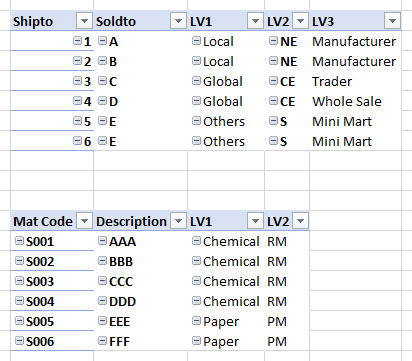Hi everyone,
I need help on VBA code to copy and merge data from 2 pivot tables into a single data set to be display in another sheet.
Below is data Sheet 1 in excel.
<tbody>
</tbody>
<tbody>
</tbody>
Final Data to use data from Pivot A and B into a data set in Sheet 2. The result should look like below.
<tbody>
</tbody>
Thank you so much for your help.
Cheers.
I need help on VBA code to copy and merge data from 2 pivot tables into a single data set to be display in another sheet.
Below is data Sheet 1 in excel.
| Pivot A | ||||
| Shipto | Soldto | LV1 | LV2 | LV3 |
| 001 | A | Local | NE | Manufacturer |
| 002 | B | Local | NE | Manufacturer |
| 003 | C | Global | CE | Trader |
| 004 | D | Global | CE | Whole Sale |
| 005 | E | Others | S | Mini Mart |
| 006 | E | Others | S | Mini Mart |
<tbody>
</tbody>
| Pivot B | |||
| Mat Code | Description | LV1 | LV2 |
| S001 | AAA | Chemical | RM |
| S002 | BBB | Chemical | RM |
| S003 | CCC | Chemical | RM |
| S004 | DDD | Chemical | RM |
| S005 | EEE | Paper | PM |
| S006 | FFF | Paper | PM |
<tbody>
</tbody>
Final Data to use data from Pivot A and B into a data set in Sheet 2. The result should look like below.
| Final Table | ||||||||
| Shipto | Soldto | LV1 | LV2 | LV3 | Mat Code | Description | LV1 | LV2 |
| 1 | A | Local | NE | Manufacturer | S001 | AAA | Chemical | RM |
| 1 | A | Local | NE | Manufacturer | S002 | BBB | Chemical | RM |
| 1 | A | Local | NE | Manufacturer | S003 | CCC | Chemical | RM |
| 1 | A | Local | NE | Manufacturer | S004 | DDD | Chemical | RM |
| 1 | A | Local | NE | Manufacturer | S005 | EEE | Paper | PM |
| 1 | A | Local | NE | Manufacturer | S006 | FFF | Paper | PM |
| 2 | B | Local | NE | Manufacturer | S001 | AAA | Chemical | RM |
| 2 | B | Local | NE | Manufacturer | S002 | BBB | Chemical | RM |
| 2 | B | Local | NE | Manufacturer | S003 | CCC | Chemical | RM |
| 2 | B | Local | NE | Manufacturer | S004 | DDD | Chemical | RM |
| 2 | B | Local | NE | Manufacturer | S005 | EEE | Paper | PM |
| 2 | B | Local | NE | Manufacturer | S006 | FFF | Paper | PM |
| 3 | C | Global | CE | Trader | S001 | AAA | Chemical | RM |
| 3 | C | Global | CE | Trader | S002 | BBB | Chemical | RM |
| 3 | C | Global | CE | Trader | S003 | CCC | Chemical | RM |
| 3 | C | Global | CE | Trader | S004 | DDD | Chemical | RM |
| 3 | C | Global | CE | Trader | S005 | EEE | Paper | PM |
| 3 | C | Global | CE | Trader | S006 | FFF | Paper | PM |
| 4 | D | Global | CE | Whole Sale | S001 | AAA | Chemical | RM |
| 4 | D | Global | CE | Whole Sale | S002 | BBB | Chemical | RM |
| 4 | D | Global | CE | Whole Sale | S003 | CCC | Chemical | RM |
| 4 | D | Global | CE | Whole Sale | S004 | DDD | Chemical | RM |
| 4 | D | Global | CE | Whole Sale | S005 | EEE | Paper | PM |
| 4 | D | Global | CE | Whole Sale | S006 | FFF | Paper | PM |
| 5 | E | Others | S | Mini Mart | S001 | AAA | Chemical | RM |
| 5 | E | Others | S | Mini Mart | S002 | BBB | Chemical | RM |
| 5 | E | Others | S | Mini Mart | S003 | CCC | Chemical | RM |
| 5 | E | Others | S | Mini Mart | S004 | DDD | Chemical | RM |
| 5 | E | Others | S | Mini Mart | S005 | EEE | Paper | PM |
| 5 | E | Others | S | Mini Mart | S006 | FFF | Paper | PM |
| 6 | E | Others | S | Mini Mart | S001 | AAA | Chemical | RM |
| 6 | E | Others | S | Mini Mart | S002 | BBB | Chemical | RM |
| 6 | E | Others | S | Mini Mart | S003 | CCC | Chemical | RM |
| 6 | E | Others | S | Mini Mart | S004 | DDD | Chemical | RM |
| 6 | E | Others | S | Mini Mart | S005 | EEE | Paper | PM |
| 6 | E | Others | S | Mini Mart | S006 | FFF | Paper | PM |
<tbody>
</tbody>
Thank you so much for your help.
Cheers.