Hi Guys,
Forgive me the thread title, but I had no idea how to call it.
I'm having a table, where I have to choose Yes/No. If I choose Yes, I want this choice to be displayed in another table. It can be partially done with a pivot, but I need to press refresh each time I make any changes in my choices and I do not want that - I want it to be reacting immediately to my choices.
Please take a look how it should like:
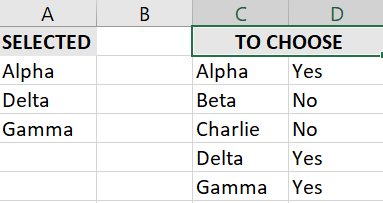
Since this file will be shared with some people I want it to be macro free but I cannot figure out which formulas to use to achieve this 'effect' (I was thinking about indexes, but gave up).
Forgive me the thread title, but I had no idea how to call it.
I'm having a table, where I have to choose Yes/No. If I choose Yes, I want this choice to be displayed in another table. It can be partially done with a pivot, but I need to press refresh each time I make any changes in my choices and I do not want that - I want it to be reacting immediately to my choices.
Please take a look how it should like:
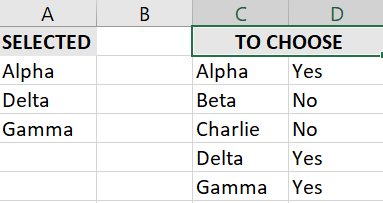
Since this file will be shared with some people I want it to be macro free but I cannot figure out which formulas to use to achieve this 'effect' (I was thinking about indexes, but gave up).





