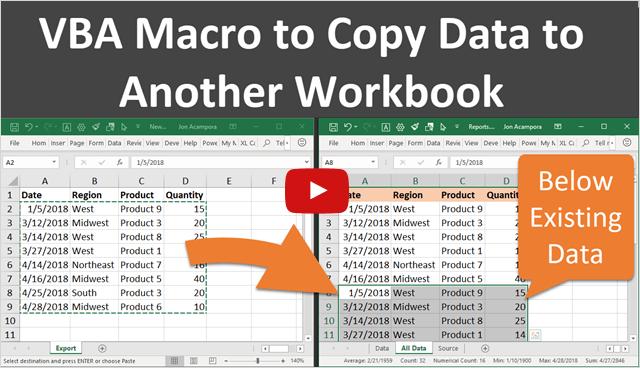I have a large sales data report containing severalgroups of customers. I would like to automatically generate individual usagereports (separate files so not by tab) from this large file for each groupevery month and save them separately on a shared drive. I would like to also have each reportautomatically be customized with different headers (based on customersrequest); however, I could evade this if it is not possible.
Here is a condensed example of my sales report. The actual report has several rows for eachgroup that contains different sales, document date, customer ID, and etc. I would like to combine all data in columns A,C, E, H, and I related to the group ABC. With the combined data, I would like them to be copied and pasted onto anew worksheet and saved on a shared drive under a folder named ABC. Is there a macro or method to do this? Would I need to do a find and search on thegroup name, and then copy the data onto a new worksheet?
<tbody>
</tbody>
Here is a condensed example of my sales report. The actual report has several rows for eachgroup that contains different sales, document date, customer ID, and etc. I would like to combine all data in columns A,C, E, H, and I related to the group ABC. With the combined data, I would like them to be copied and pasted onto anew worksheet and saved on a shared drive under a folder named ABC. Is there a macro or method to do this? Would I need to do a find and search on thegroup name, and then copy the data onto a new worksheet?
| Customer ID | Item ID | Document Date ID | Accounting Year DESC | Calendar Month DESC | Calendar Year ID | Qty Sold | Price Paid Each | Sales | Group Name |
| 209103997 | 075704259 | 8/12/2019 | Fiscal 2020 | August 2019 | 2019 | 1 | $ 36.00 | $ 36.00 | ABC |
| 209103998 | UN5758511 | 8/12/2019 | Fiscal 2020 | August 2019 | 2019 | 0 | $ 1.52 | $ 1.52 | DEF |
| 209103999 | UN5758529 | 8/12/2019 | Fiscal 2020 | August 2019 | 2019 | 0 | $ 1.76 | $ 1.76 | GHI |
| 209104289 | 075704259 | 8/12/2019 | Fiscal 2020 | August 2019 | 2019 | 1 | $ 36.00 | $ 36.00 | JKL |