chauhananirudh2012
New Member
- Joined
- Oct 22, 2019
- Messages
- 2
[COLOR=#BBC0C4 !important][COLOR=#6A737C !important]
[/COLOR]
[/COLOR]
I have two sheets:
Sheet 1 consist of :
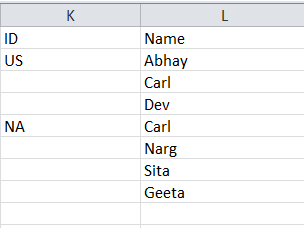
Sheet 2 consist of :
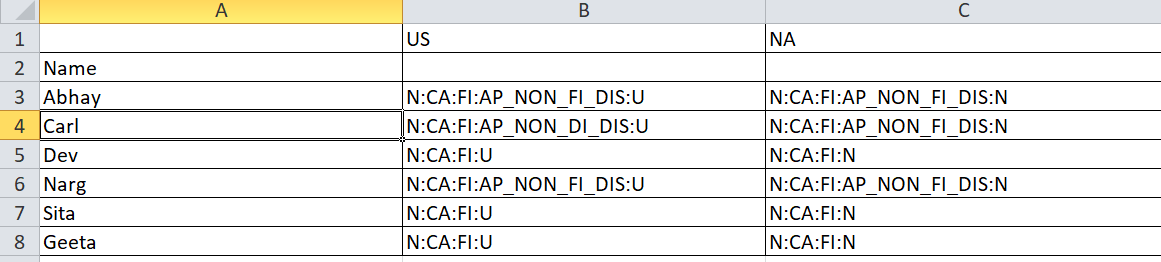
And the output should show in M column in Sheet1. I am attaching the sample output here :
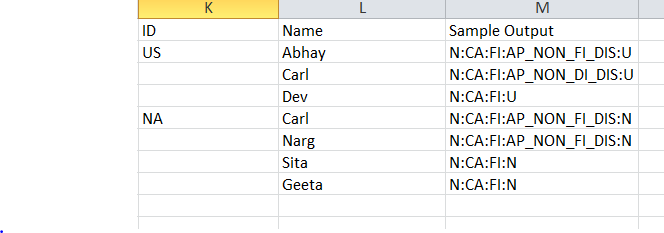
So,what I have here is ID in Sheet 1, for eg : ID 'US' has Abhay,Carl and Dev and in Sheet3, I have names in column and ID in Rows. What i want is my Sample output column should populate using macro based on matched values from Sheet3
I am using below logic but something is going wrong :
<code style="margin: 0px; padding: 0px; border: 0px; font-style: inherit; font-variant: inherit; font-weight: inherit; font-stretch: inherit; line-height: inherit; font-family: Consolas, Menlo, Monaco, "Lucida Console", "Liberation Mono", "DejaVu Sans Mono", "Bitstream Vera Sans Mono", "Courier New", monospace, sans-serif; vertical-align: baseline; box-sizing: inherit; white-space: inherit;">For i = 2 To 10
j = i + 1
If ThisWorkbook.Sheets("Input").Range("N" & i) = ThisWorkbook.Sheets("Sheet3").Range("A" & i) And ThisWorkbook.Sheets("Input").Range("K" & i) = ThisWorkbook.Sheets("Sheet3").Range("B1") Then
ThisWorkbook.Sheets("Input").Range("O" & i) = ThisWorkbook.Sheets("Sheet3").Range("B" & j)
End If
Next i</code>
I know this can be done with vlookup, but How can Vlookup satisfies two criterias of matching? Moreover, I have 2000+ data.
[/COLOR]
[/COLOR]
I have two sheets:
Sheet 1 consist of :
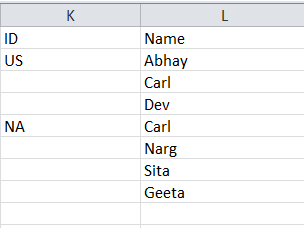
Sheet 2 consist of :
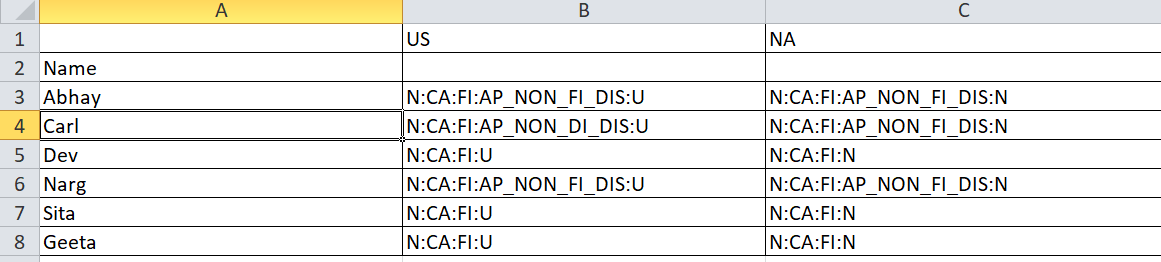
And the output should show in M column in Sheet1. I am attaching the sample output here :
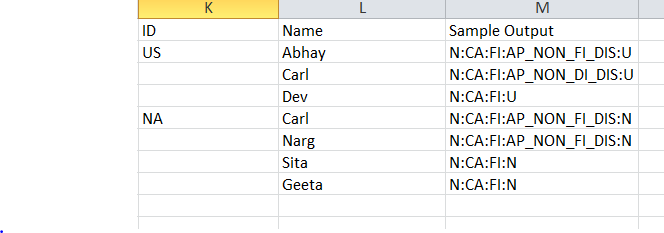
So,what I have here is ID in Sheet 1, for eg : ID 'US' has Abhay,Carl and Dev and in Sheet3, I have names in column and ID in Rows. What i want is my Sample output column should populate using macro based on matched values from Sheet3
I am using below logic but something is going wrong :
<code style="margin: 0px; padding: 0px; border: 0px; font-style: inherit; font-variant: inherit; font-weight: inherit; font-stretch: inherit; line-height: inherit; font-family: Consolas, Menlo, Monaco, "Lucida Console", "Liberation Mono", "DejaVu Sans Mono", "Bitstream Vera Sans Mono", "Courier New", monospace, sans-serif; vertical-align: baseline; box-sizing: inherit; white-space: inherit;">For i = 2 To 10
j = i + 1
If ThisWorkbook.Sheets("Input").Range("N" & i) = ThisWorkbook.Sheets("Sheet3").Range("A" & i) And ThisWorkbook.Sheets("Input").Range("K" & i) = ThisWorkbook.Sheets("Sheet3").Range("B1") Then
ThisWorkbook.Sheets("Input").Range("O" & i) = ThisWorkbook.Sheets("Sheet3").Range("B" & j)
End If
Next i</code>
I know this can be done with vlookup, but How can Vlookup satisfies two criterias of matching? Moreover, I have 2000+ data.





