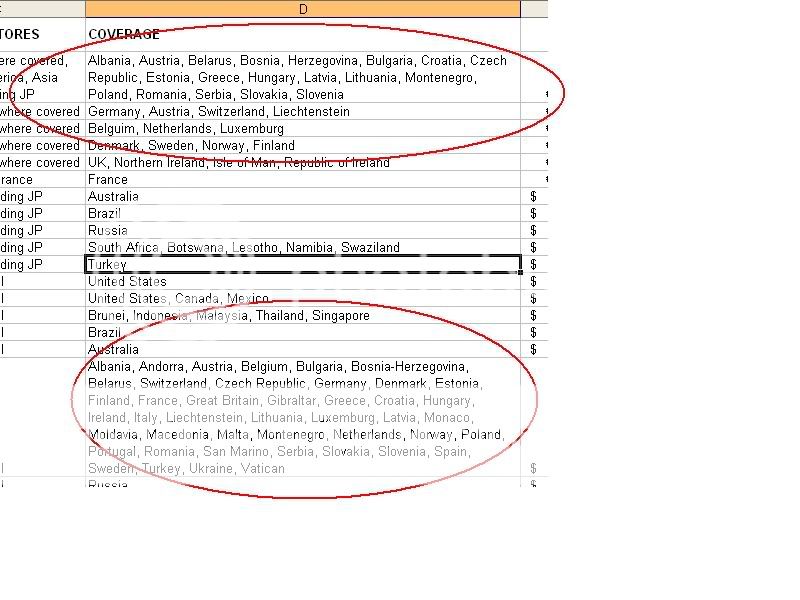Hi there, can you guys please help me? I looked everywhere for 2 days already and cant find the answer. I dont realy know how to explain it but i also attached some screenshots, so please bare with me...
I created a pivot table where one of the column says "coverage." When I clicked on the scroll down menu (arrow button), it showed my information (countries) duplicated. I want each country separately. I tried separately them in the data sheet by colons, commas, semi colons, but nothing seem to work! I am going crazy! Do I need to do something else? Or excel only recognize each cell as one? How can I change this?
screenshots
Pivot Table
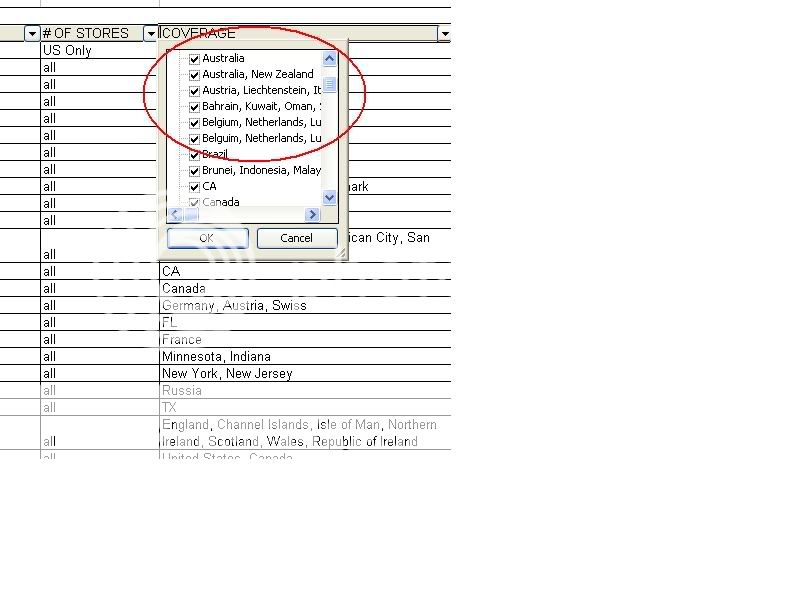
Data sheet
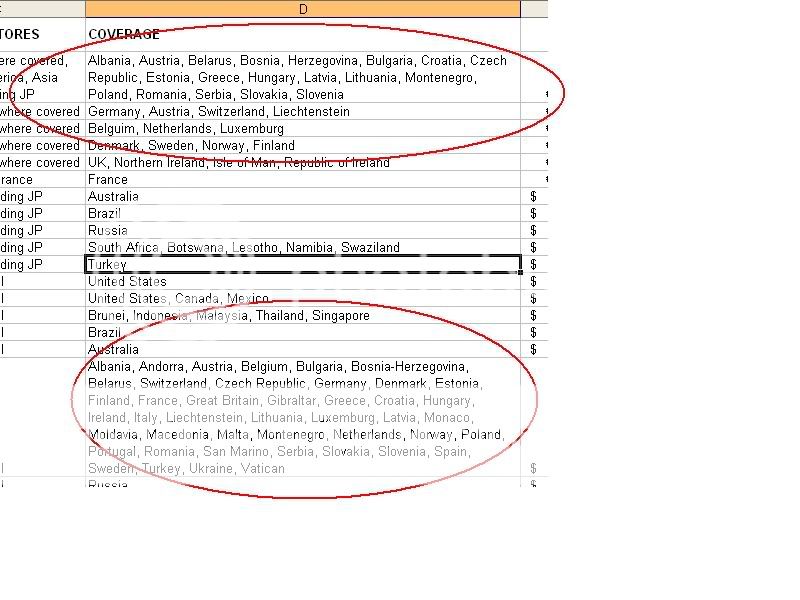
I created a pivot table where one of the column says "coverage." When I clicked on the scroll down menu (arrow button), it showed my information (countries) duplicated. I want each country separately. I tried separately them in the data sheet by colons, commas, semi colons, but nothing seem to work! I am going crazy! Do I need to do something else? Or excel only recognize each cell as one? How can I change this?
screenshots
Pivot Table
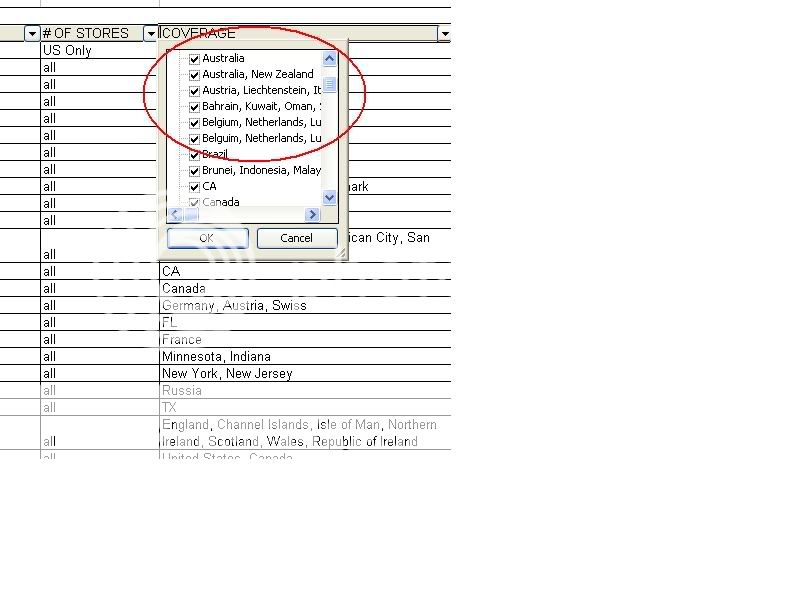
Data sheet