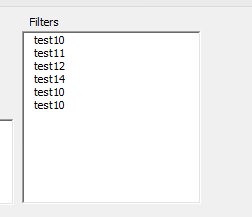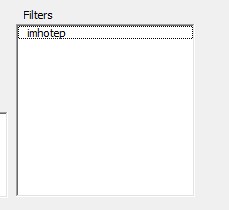I have a combobox1 that has a row source for a table called "List" column called "List on Form"
The column "List on Form" has some blank spaces. Is there any way I can have the blank spaces hidden within the dropdown list of the combobox1?
So far I use the userform application Row Source and place in it "List
[List on Form]" but of course there are blank spaces in the userform dropdown list due to the blank spaces in the source.
Any help would be very appreciated.
Nicole
The column "List on Form" has some blank spaces. Is there any way I can have the blank spaces hidden within the dropdown list of the combobox1?
So far I use the userform application Row Source and place in it "List
[List on Form]" but of course there are blank spaces in the userform dropdown list due to the blank spaces in the source.
Any help would be very appreciated.
Nicole