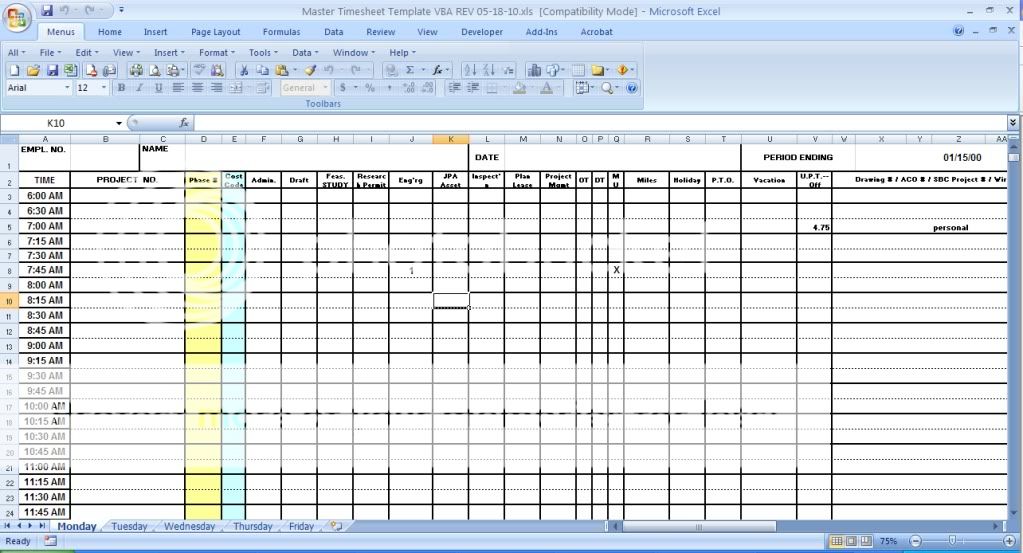Hopefully I can explain this well. What I am trying to do is if they put an x in column Q between rows 3 and 46 and a number in any column between f and l on the same row place that value as a negitave value in BH48. The problem is that it appears that the loop is infinate and will of course memory out... aka blow up... lol... help 
PHP:
Dim col(7) As String, newvalue
col(1) = "F"
col(2) = "G"
col(3) = "H"
col(4) = "I"
col(5) = "J"
col(6) = "K"
col(7) = "L"
For i = 3 To 46
For k = 1 To 6
If Range("Q" & i).Value <> "" And Range(col(k) & i).Value > 0 Then
Sheets("Monday").Range("BH48").Value = -Range(col(k) & i).Value
newvalue = -Range(col(k) & i).Value
MsgBox newvalue
Else:
Sheets("Monday").Range("BH48").Value = 0
Exit For
End If
Next
Next