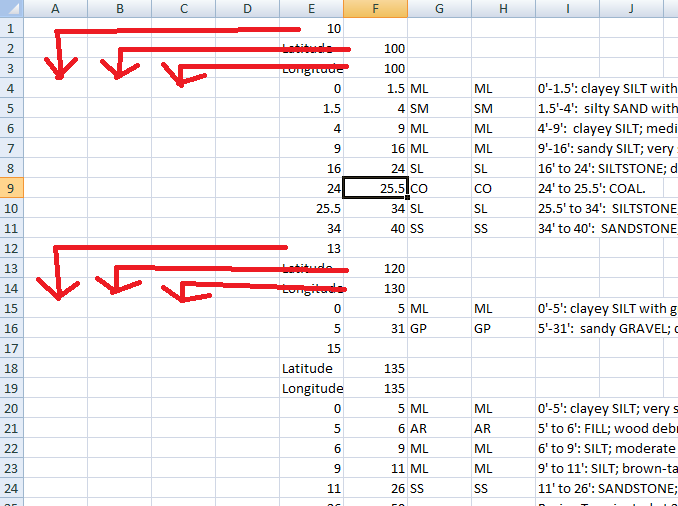What is the best way to tackle this? Hoping the image conveys my problem well enough that my words and ignorance won't get in the way. Simply trying to create a CSV for borehole data. 1st number is the borehole number. It needs to be copied down for each layer of the borehole. 2nd and 3rd are the coordinates, they also need to go to column B & C for each layer of the borehole....then I need to do it again for the next borehole. Hoping to do this with VBA.
Thank you for your help!
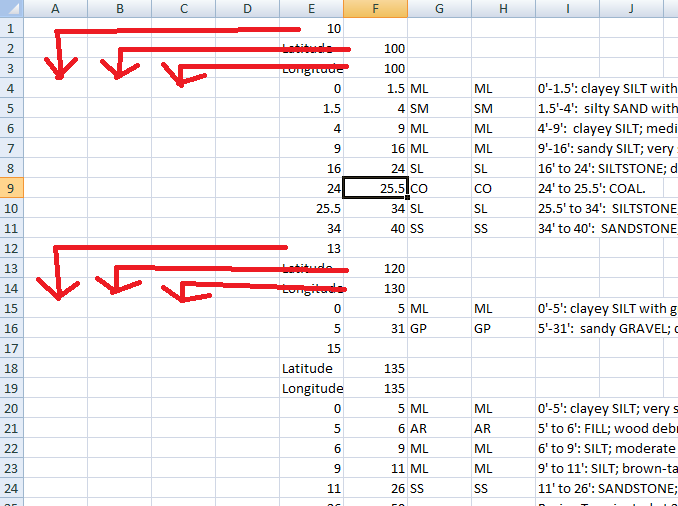
Thank you for your help!