Hello folks,
Hopefully someone could help me with my problem. I've been using XL2000 windows xp in my office computer and haven't upgrade to 2010. Sadly I'm going on vacation and I'm bringing my work with me and the only available to me is my son's laptop with XL2010 and Windows 7 ..
So here's my problem my vlookup /match (cell AB) formulas are giving me errors at XL2010
it picks up draws from another worksheet/pivot table.
and I evaluated the formula in XL 2010 and this is what I coming up in the popup window
So I'm really not sure where to start as I'm not really keen in rewriting formulas especially complicated ones like these..
So any help will do..Thank you and have a nice day.
Hopefully someone could help me with my problem. I've been using XL2000 windows xp in my office computer and haven't upgrade to 2010. Sadly I'm going on vacation and I'm bringing my work with me and the only available to me is my son's laptop with XL2010 and Windows 7 ..
So here's my problem my vlookup /match (cell AB) formulas are giving me errors at XL2010
it picks up draws from another worksheet/pivot table.
and I evaluated the formula in XL 2010 and this is what I coming up in the popup window
So I'm really not sure where to start as I'm not really keen in rewriting formulas especially complicated ones like these..
So any help will do..Thank you and have a nice day.





