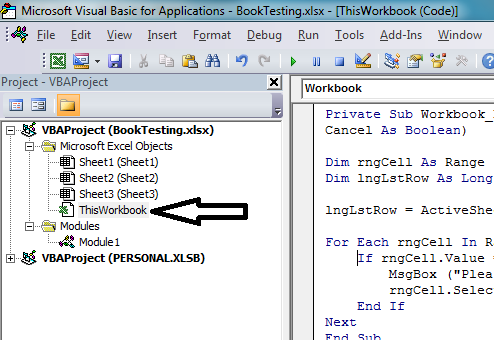sanjaynaidubas
New Member
- Joined
- Jul 23, 2013
- Messages
- 5
hi,
i am Trying to Create an Excel sheet that will have Few columns
R1 will have the names of the columns
suppose i have 5 columns say
Name | DOB | ADDRESS |Contact | Member
i want to make Name and DOB column mandatory.
this xls may contain only 1 record or 100 or 1000
but this validation should work for records for which some data is entered.
I tried using VB script.. but am able to make only particular Cell as mandatory not the column.
Please help
thanks in Advance
Regards,
Sanjay Naidu
i am Trying to Create an Excel sheet that will have Few columns
R1 will have the names of the columns
suppose i have 5 columns say
Name | DOB | ADDRESS |Contact | Member
i want to make Name and DOB column mandatory.
this xls may contain only 1 record or 100 or 1000
but this validation should work for records for which some data is entered.
I tried using VB script.. but am able to make only particular Cell as mandatory not the column.
Please help
thanks in Advance
Regards,
Sanjay Naidu