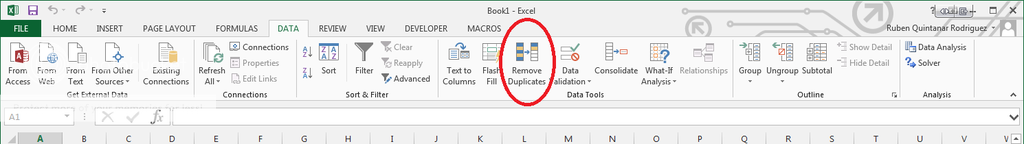Hello all,
This is my first post and I have been using this website for a few months now, but never officially. Today is my first official post. I would like to thank all that have helped me so much so far, without knowing. This site is truly a gem. Anyway, I have a problem that I can't seem to figure out. I'm really new with macros and I have yet to create something from scratch. I have been able to get by so far by putting things together that I have seen from other people. This is what I have and I would really appreciate any help. I hope it posts correctly. I have, on the left side series x with values 1 2 3 4 5 6 and it repeats itself a few times. I have series Y with certain values 1 2 3 etc and finally Z with similar values. Both Y and Z can repeat. How can I create a macro say for Column B to take those series in column B and remove the duplicates of the series X, Y and Z leaving only one of each series with one set of their relative values for Column C? Thank you so much in advance for the help.
This is my first post and I have been using this website for a few months now, but never officially. Today is my first official post. I would like to thank all that have helped me so much so far, without knowing. This site is truly a gem. Anyway, I have a problem that I can't seem to figure out. I'm really new with macros and I have yet to create something from scratch. I have been able to get by so far by putting things together that I have seen from other people. This is what I have and I would really appreciate any help. I hope it posts correctly. I have, on the left side series x with values 1 2 3 4 5 6 and it repeats itself a few times. I have series Y with certain values 1 2 3 etc and finally Z with similar values. Both Y and Z can repeat. How can I create a macro say for Column B to take those series in column B and remove the duplicates of the series X, Y and Z leaving only one of each series with one set of their relative values for Column C? Thank you so much in advance for the help.
Code:
X X
1 1
2 2
3 3
4 4
5 5
6 6
Y Y
1 1
2 2
3 3
4 4
Z Z
1 1
2 2
X
1
2
3
4
5
6
Y
1
2
3
4