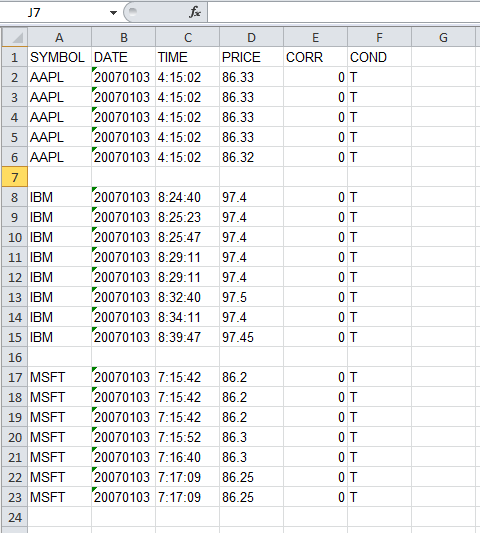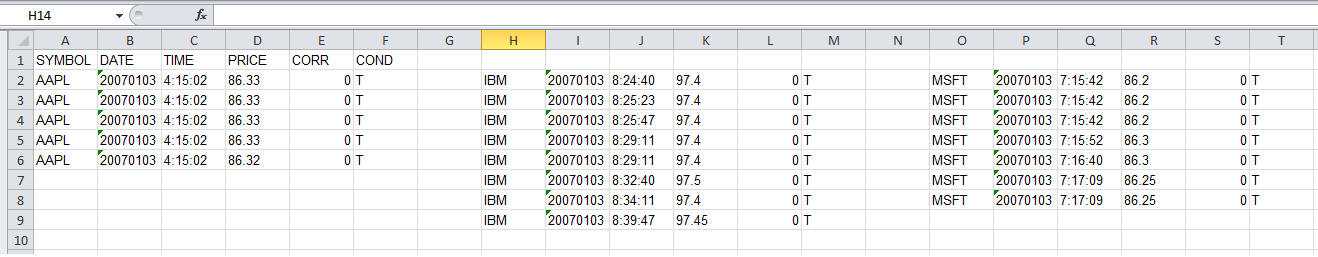JonathanBauer
New Member
- Joined
- Jun 27, 2014
- Messages
- 8
Goodday everyone.
I am preparing data to backtest a sector rotation momentum investing strategy, which is a part of my research project. For this I use intraday data. However, the query does (of course) not arrange the output like I would want it to.
I have found a macro that adds a based on a change of cell value in column 1, and now my data looks like this:

I want it to look like this:

Normally I would just do this by hand.. But now I have to do this for 600 companies, in a separate sheet for every trading day of the year (252), for 8 years. That would be copying and pasting a 1.209.600 times. Can someone help me out? Or point me in the right direction?
Thanks!
I am preparing data to backtest a sector rotation momentum investing strategy, which is a part of my research project. For this I use intraday data. However, the query does (of course) not arrange the output like I would want it to.
I have found a macro that adds a based on a change of cell value in column 1, and now my data looks like this:

I want it to look like this:

Normally I would just do this by hand.. But now I have to do this for 600 companies, in a separate sheet for every trading day of the year (252), for 8 years. That would be copying and pasting a 1.209.600 times. Can someone help me out? Or point me in the right direction?
Thanks!