Archangelos
New Member
- Joined
- Aug 21, 2017
- Messages
- 49
Hi all,
I was playing with VBA in MS Word. I have log files from a device and I want to insert a few TAB in each line in order to insert them to excel.
Anyway, the whole thing was successful. However, I have a question.
Take a look at the following picture.
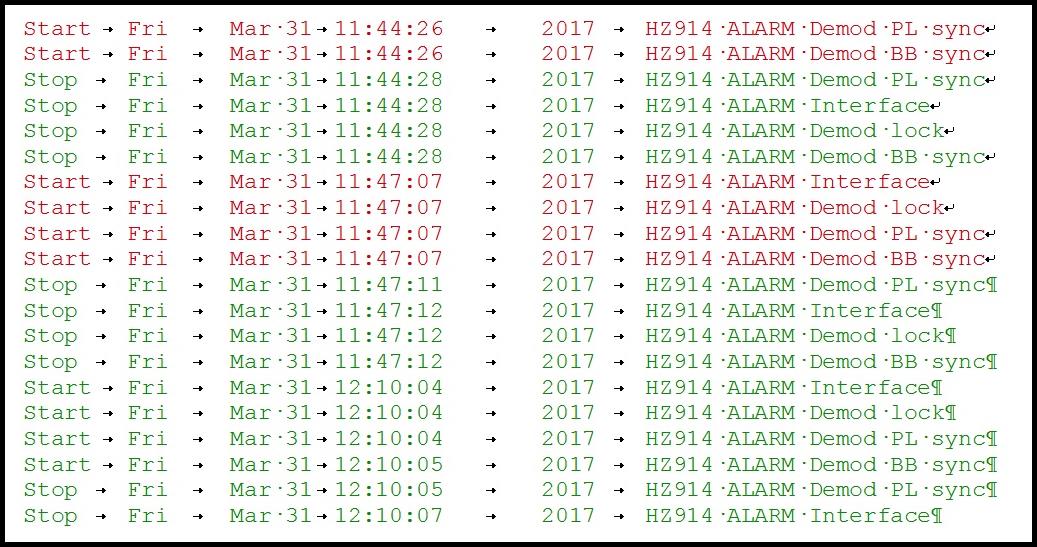
At the bottom lines, the last character (that looks like an inverted capital "P") exists to indicate the the change of paragraph. At the upper lines there is a strange, arrow shaped character. What is it?
In order to use replace the paragraph character (the inverted capital "P") ^p can be used. What about this arrow shaped thing?
I was playing with VBA in MS Word. I have log files from a device and I want to insert a few TAB in each line in order to insert them to excel.
Anyway, the whole thing was successful. However, I have a question.
Take a look at the following picture.
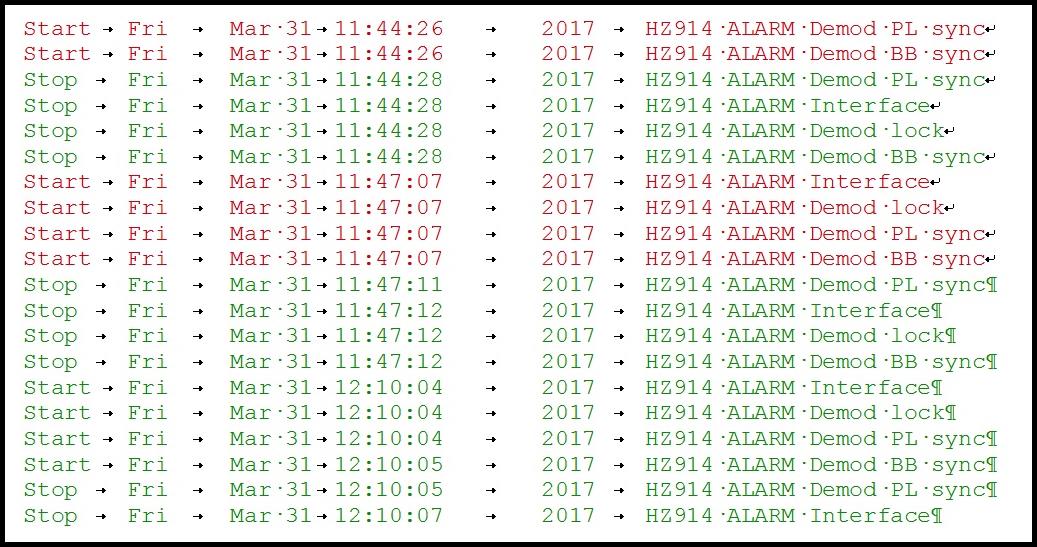
At the bottom lines, the last character (that looks like an inverted capital "P") exists to indicate the the change of paragraph. At the upper lines there is a strange, arrow shaped character. What is it?
In order to use replace the paragraph character (the inverted capital "P") ^p can be used. What about this arrow shaped thing?





