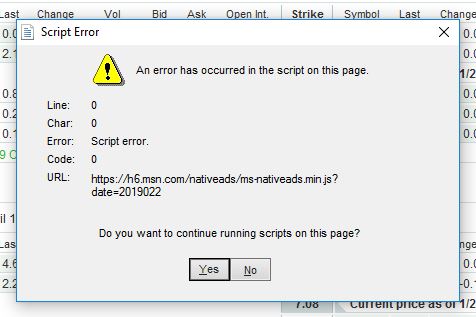I'm setting up a Data Connection to pull a bunch of stock option data into Excel, but when it launches the Excel browser and I navigate to the desired page to select the data table, I get a series of around 10 "Script Errors" (This is URL, you can try it yourself). Each error box asks me if I want to continue running scripts on the page; I click 'Yes' through all 10 of them, and it ultimately lets me select the stock option table for import and appears to pull the table into Excel correctly (at least the 1st pull).
I just want to know if those 'script errors' are going to somehow interfere with me periodically Refreshing the connection to update the table values.
(FWIW, it didn't seem to matter whether I clicked 'Yes' through all the boxes or 'No'...ultimately they stopped popping up and I could select the table...)
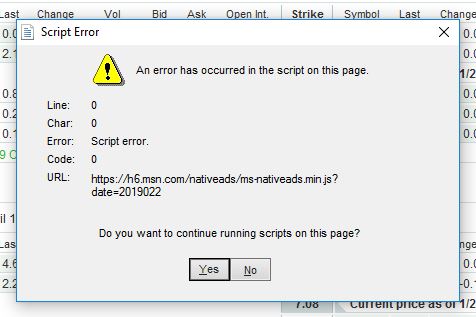
I just want to know if those 'script errors' are going to somehow interfere with me periodically Refreshing the connection to update the table values.
(FWIW, it didn't seem to matter whether I clicked 'Yes' through all the boxes or 'No'...ultimately they stopped popping up and I could select the table...)