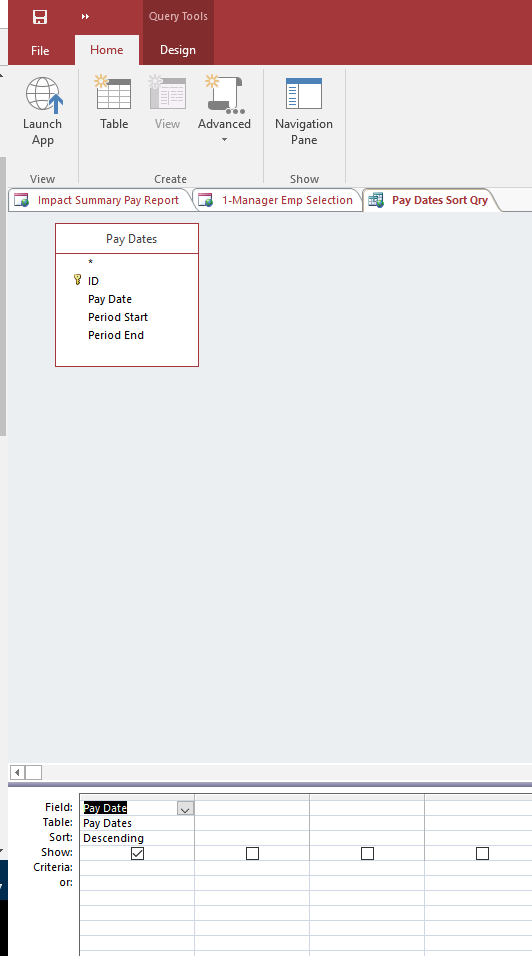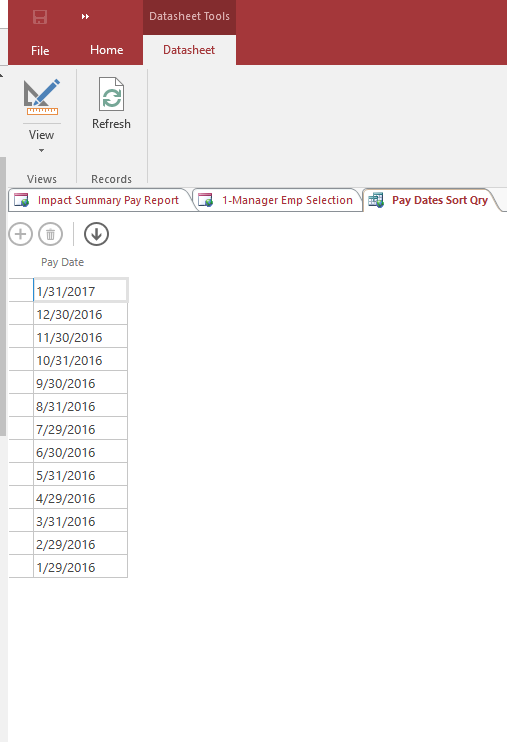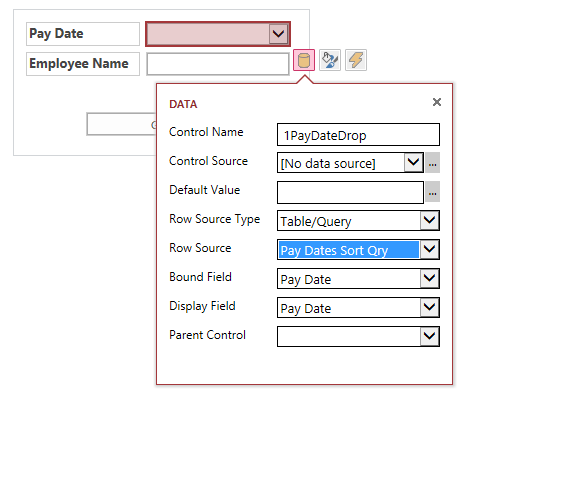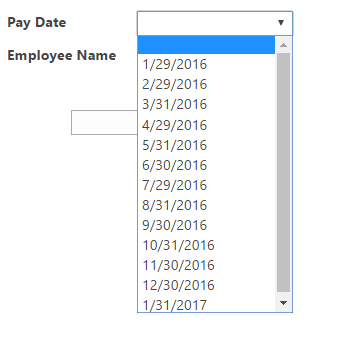Well, you're one or two versions ahead of me, so at this point I can only guess and not test. Assuming you added a new control from scratch as suggested, what I would try are kind of 'shots in the dark' as follows, because I presume the usual compact/repair or recreate the form type of suggestions wouldn't help.
Perhaps the web version of the control ignores the query sort order because a)it is a date; or b) is affected by the data source sort (your table).
- sort the table by descending date if possible if it is not already in case that has an effect
- add a calculated field to the query that adds 1 to the date and sort on that field instead
- add a numeric field to the table with ascending values according to the order of your dates, add that field to the query and sort on that
Anything I read on this subject where the user had any success was based on not relying on the original query field to provide a working sort.