Safety Guy
New Member
- Joined
- Apr 11, 2017
- Messages
- 21
So...I'm using a CALCULATE formula as a measure in a Pivot Table to (forgive me) calculate a cumulative YTD rate. It works just fine. Almost too fine. The problem is it repeats the last (again, forgive me) calculation for the rest of the year. In other words, My data stops in August and you would think that the calculation would stop there, but nooooooo, it repeats August's rate through the rest of the year.
Formula: YTD TRIR:=CALCULATE([TRIR], DATESYTD('Calendar'[Date]))
Pivot Table Picture:
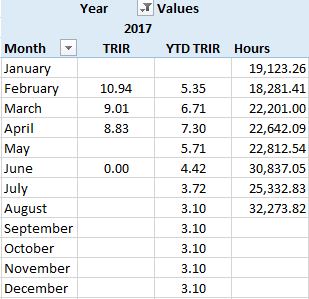
As you can see, the YTD TRIR column is the same August through December. Can anyone help with removing the repeating rate? I've tried using an IF statement, but Excel doesn't like it when I do that.
Thanks,
Safety Guy
Formula: YTD TRIR:=CALCULATE([TRIR], DATESYTD('Calendar'[Date]))
Pivot Table Picture:
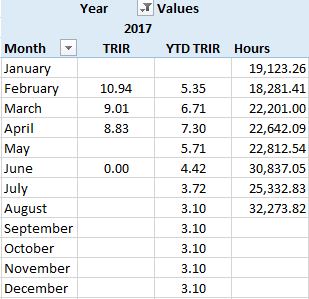
As you can see, the YTD TRIR column is the same August through December. Can anyone help with removing the repeating rate? I've tried using an IF statement, but Excel doesn't like it when I do that.
Thanks,
Safety Guy





