martingaleh
Board Regular
- Joined
- Jul 18, 2011
- Messages
- 83
I don't think dax can handle aggregated functions, but lets try. It stumped the powerbi community
[FONT="]I've found dax is not super great at aggregate functions because you basically have to rebuild it for grand total purposes (and referencing them). Here's an example on grand totals I can't get right.[/FONT]
[FONT="]
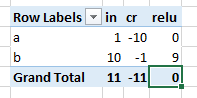 [/FONT]
[/FONT]
[FONT="]I don't know why there's a pencil in the way. Maybe there won't be after I'm done with this post. Just in case, that last column is relu, and it's basically max([in]+[cr],0), except there are no obvious max functions in dax so I used if statements rather than look up an esoteric one. The grand total should be 09, but dax just evaluates the grand total as if a and b aren't filtered, rather than adding the results of a and b evaluated seperately. How do I fix this? I have a sample spreadsheet, where would I upload it? Oh, I know. Google![/FONT]
[FONT="]https://drive.google.com/file/d/1KM7uJBz2i8HKlH8UCRSMBUcoQ0KJ5tnM/view?usp=sharing[/FONT]
[FONT="]I've found dax is not super great at aggregate functions because you basically have to rebuild it for grand total purposes (and referencing them). Here's an example on grand totals I can't get right.[/FONT]
[FONT="]
[FONT="]I don't know why there's a pencil in the way. Maybe there won't be after I'm done with this post. Just in case, that last column is relu, and it's basically max([in]+[cr],0), except there are no obvious max functions in dax so I used if statements rather than look up an esoteric one. The grand total should be 09, but dax just evaluates the grand total as if a and b aren't filtered, rather than adding the results of a and b evaluated seperately. How do I fix this? I have a sample spreadsheet, where would I upload it? Oh, I know. Google![/FONT]
[FONT="]https://drive.google.com/file/d/1KM7uJBz2i8HKlH8UCRSMBUcoQ0KJ5tnM/view?usp=sharing[/FONT]





