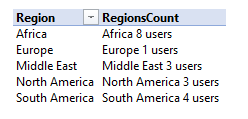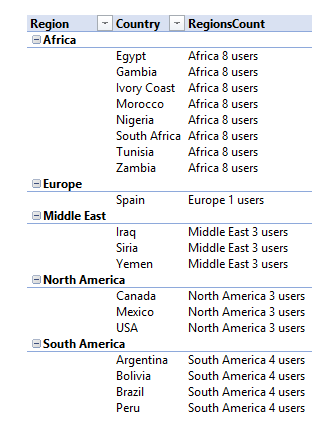DerekK
Board Regular
- Joined
- Jun 18, 2007
- Messages
- 90
- Office Version
- 2003 or older
- Platform
- Windows
Good day,
I thought this would be easy but I'm having a devil of a time, I hope someone can please help!
I've tried writing this in a table; within PowerPivot; and as a measure but nothing seems to elicit what I'm after. (I'm new to PowerPivot, so I may be overlooking something obvious.) I'm working with Excel 2016, if that helps.
So, I have a column that lists "Region" (text) and I need to have a column that counts the number of times each region appears in the entire column. In a normal Excel spreadsheet, I might enter a formula like the following and copy it down:
I've tried CALCULATE and COUNTROWS with a filter but it doesn't look quite right because it comes out with something like "[Region]=[Region]" and it elicits a figure which would be COUNTROWS without any filters.
(I'm actually looking for something to put into a Pivot Table's "Rows" section, so the final formula would be something like):
Hope you can help!
Sincerely,
Derek
I thought this would be easy but I'm having a devil of a time, I hope someone can please help!
I've tried writing this in a table; within PowerPivot; and as a measure but nothing seems to elicit what I'm after. (I'm new to PowerPivot, so I may be overlooking something obvious.) I'm working with Excel 2016, if that helps.
So, I have a column that lists "Region" (text) and I need to have a column that counts the number of times each region appears in the entire column. In a normal Excel spreadsheet, I might enter a formula like the following and copy it down:
Code:
=COUNTIF($C$1:$C$100,C1)I've tried CALCULATE and COUNTROWS with a filter but it doesn't look quite right because it comes out with something like "[Region]=[Region]" and it elicits a figure which would be COUNTROWS without any filters.
(I'm actually looking for something to put into a Pivot Table's "Rows" section, so the final formula would be something like):
Code:
=C1 & " (" & COUNTIF($C$1:$C$100,C1) & " users)"Hope you can help!
Sincerely,
Derek