Hey guys!
How do I get the following number format in a clean format to calculate the duration?


The numbers consist of hr min sec - two items each.
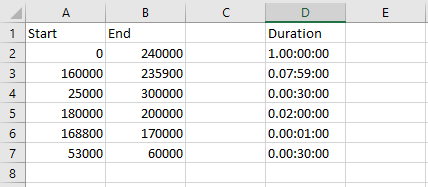
hyundai accent 2012 0 to 60
The problem now is that the close of the day is defined as 240000.
The second problem is that some minutes and seconds have errors.
So for example the number 128878 would actually be 125959.
So every minute or second> = 59 = 59.
How can this be implemented in Power Query?
greeting
Joshua
How do I get the following number format in a clean format to calculate the duration?
The numbers consist of hr min sec - two items each.
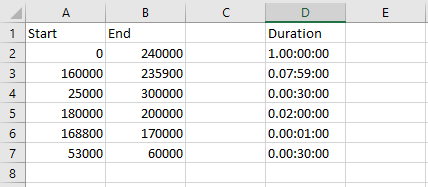
hyundai accent 2012 0 to 60
The problem now is that the close of the day is defined as 240000.
The second problem is that some minutes and seconds have errors.
So for example the number 128878 would actually be 125959.
So every minute or second> = 59 = 59.
How can this be implemented in Power Query?
greeting
Joshua





