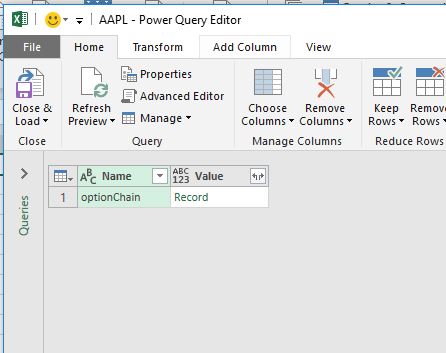I've never used 365's PowerQuery before, but I'm told that it can handle exactly these kinds of requests. Here's a static Yahoo URL with all the stock option data for symbol AAPL: https://query1.finance.yahoo.com/v7/finance/options/AAPL
But not sure where to go from here; following online how-to's led me to Data > Get Data > Other Sources > From Web, and I pasted the URL > then Load Into Table...but I get the following screen, and not sure where to go from here. All the data is clearly at the URL, but Excel seems to only be recognizing a single row? (I'm sure I'm missing something obvious, this is my first time using this feature.)
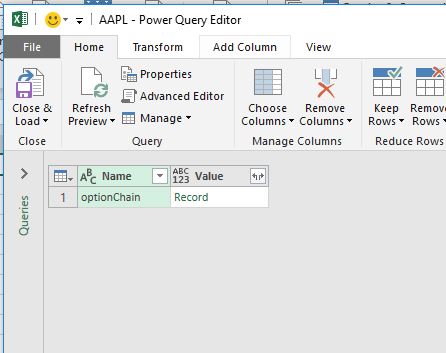
But not sure where to go from here; following online how-to's led me to Data > Get Data > Other Sources > From Web, and I pasted the URL > then Load Into Table...but I get the following screen, and not sure where to go from here. All the data is clearly at the URL, but Excel seems to only be recognizing a single row? (I'm sure I'm missing something obvious, this is my first time using this feature.)