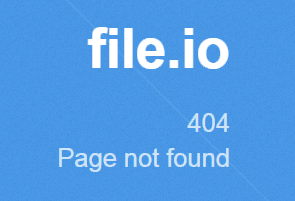martingaleh
Board Regular
- Joined
- Jul 18, 2011
- Messages
- 83
I have a complicated windowed running total I'm trying to calculate. I've made an excel example that I'd like to implement in powerquery so I don' thave to copy the formulas down. Here's an example file
https://file.io/k7yZ4D
https://file.io/k7yZ4D