I have a table in my model where the date column is quite unreliable, and i need to find the sum total of 'measure' for when items in this table were first seen...
illustrated with this SQL, here we have two products but i only want to report a measure for when they are in their very first state
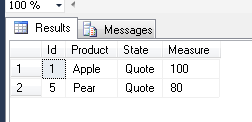
But how can i achieve the same in dax??
I've been messing about for ages with summarize / addcolumns... and i can only get so far as:
so, that quite plainly is the sub query in my T-SQL, but i can't for the life of my figure out how to use it to filter my main table, to only show items in the first state...
i've been trying to use the crossjoin() or generate() functions in order to replicate a cartesian join,
but just get the error:
I'm probably going about this the wrong way, but any help would be much appreciated - can upload a workbook if required (but i'll have to make it first)
illustrated with this SQL, here we have two products but i only want to report a measure for when they are in their very first state
Code:
with cte as ( select 1 Id, 'Apple' Product, 'Quote' State, 100 Measure union
select 2 Id, 'Apple' Product, 'Checking' State, 100 Measure union
select 3 Id, 'Apple' Product, 'Quote' State, 50 Measure union
select 4 Id, 'Apple' Product, 'Offered' State, 50 Measure union
select 5 Id, 'Pear' Product, 'Quote' State, 80 Measure union
select 6 Id, 'Pear' Product, 'Offered' State, 80 Measure
)
select
cte.*
from cte
join (
select
Product
,min(id) FirstId
from cte
group by Product
) x
on
cte.Product = x.Product
where
cte.Id = x.FirstId;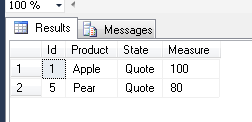
But how can i achieve the same in dax??
I've been messing about for ages with summarize / addcolumns... and i can only get so far as:
Code:
[COLOR=#008080]evaluate[/COLOR]
[COLOR=#0000ff]addcolumns[/COLOR](
[COLOR=#0000ff]summarize[/COLOR](
[COLOR=#000000]'FactData'[/COLOR]
,[COLOR=#000000]'FactData'[Product][/COLOR]
)
,[COLOR=#ff0000]"MinId"[/COLOR]
,[COLOR=#0000ff]calculate[/COLOR](
[COLOR=#0000ff]min[/COLOR]([COLOR=#000000]'FactData'[Id][/COLOR])
)
)so, that quite plainly is the sub query in my T-SQL, but i can't for the life of my figure out how to use it to filter my main table, to only show items in the first state...
i've been trying to use the crossjoin() or generate() functions in order to replicate a cartesian join,
Code:
[COLOR=#008080]evaluate[/COLOR]
[COLOR=#0000ff]crossjoin[/COLOR](
[COLOR=#000000]'FactData'[/COLOR]
,[COLOR=#0000ff]addcolumns[/COLOR](
[COLOR=#0000ff]summarize[/COLOR](
[COLOR=#000000]'FactData'[/COLOR]
,[COLOR=#000000]'FactData'[Product][/COLOR]
)
,[COLOR=#ff0000]"MinId"[/COLOR]
,[COLOR=#0000ff]calculate[/COLOR](
[COLOR=#0000ff]min[/COLOR]([COLOR=#000000]'FactData'[Id][/COLOR])
)
)
)but just get the error:
Code:
Function CROSSJOIN does not allow two columns with the same name 'FactData'[Product].I'm probably going about this the wrong way, but any help would be much appreciated - can upload a workbook if required (but i'll have to make it first)
Last edited:





