Hi,
Trying to calc sales in the last 12 months "without gap", as in... if customer purchased one item in each of Jan, Feb, and Apr .. this measure would show a value of 1... (here my screenshot shows a value of 2 in Apr, but you get the idea)
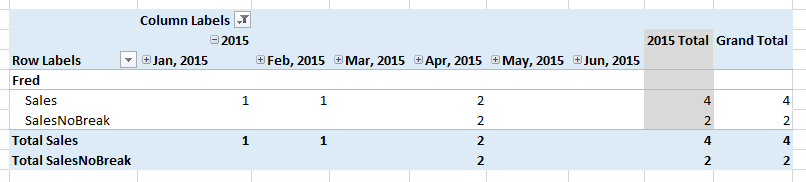
So, i guess it should be something like this:
But i can't for the life of me how to work out how to "automate" the DATE(2015, 03, 01) portion...
Ty.
Trying to calc sales in the last 12 months "without gap", as in... if customer purchased one item in each of Jan, Feb, and Apr .. this measure would show a value of 1... (here my screenshot shows a value of 2 in Apr, but you get the idea)
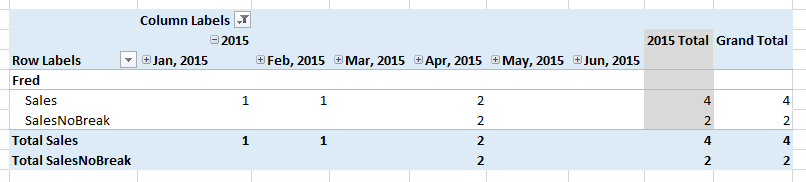
So, i guess it should be something like this:
Code:
SalesNoBreak:=CALCULATE (
[Sales],
DATESBETWEEN (
Dates[Date],
DATE(2015, 03, 01),
LASTDATE ( Dates[Date] )
)
)But i can't for the life of me how to work out how to "automate" the DATE(2015, 03, 01) portion...
Ty.





