I've got a list of units which are being sold by a shop. Each line describes date, order number, number of units and category (A and B in this example).
How can I, using just DAX measures in a pivot table, know how many orders are both in categories A and B per day? I've tried using CALCULATE in several ways, but I can't find the correct way to do it...
Here below there is a sample table
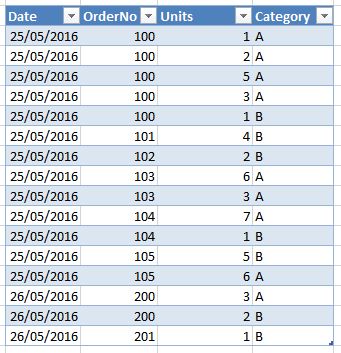
Thanks a lot!
Jorge
How can I, using just DAX measures in a pivot table, know how many orders are both in categories A and B per day? I've tried using CALCULATE in several ways, but I can't find the correct way to do it...
Here below there is a sample table
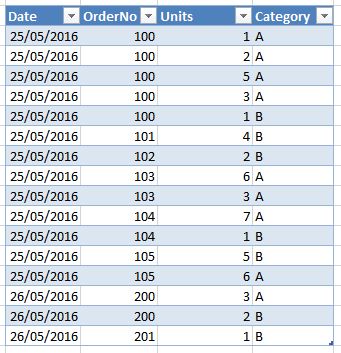
Thanks a lot!
Jorge





