Hi,
Starting with this:
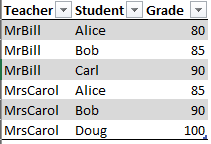
I'd like to end up with this in PowerBI
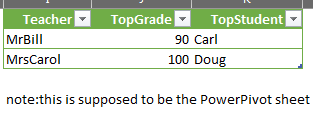
The calculated column for TopStudent should be something like:
Look up the Topgrade of this rows teacher and then return the corresponding student's name.
As an aside, if I was just doing this in Excel/PowerPivot, I think I'd just do in a pivot table....but I want it in the DAX table since it's PowerBI.
The "TopGrade" column is:
The closest thing I've found it this but (obviously ) I can't figure it out. Fill Table with Last Survey Result - Excelerator BI
) I can't figure it out. Fill Table with Last Survey Result - Excelerator BI
Many Thanks,
Alex
Starting with this:
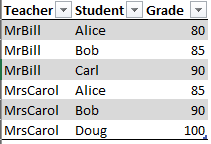
I'd like to end up with this in PowerBI
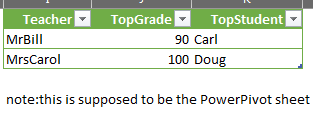
The calculated column for TopStudent should be something like:
Code:
=CALCULATE(FIRSTNONBLANK(Grades[Student],1),
MAX(Grades[Grade],
FILTER(Grades,Grades[Teacher]=Teachers[Teacher]))
)As an aside, if I was just doing this in Excel/PowerPivot, I think I'd just do in a pivot table....but I want it in the DAX table since it's PowerBI.
The "TopGrade" column is:
Code:
=CALCULATE(MAX(Grades[Grade]),FILTER(Grades,Grades[Teacher]=Teachers[Teacher]))The closest thing I've found it this but (obviously
Many Thanks,
Alex





