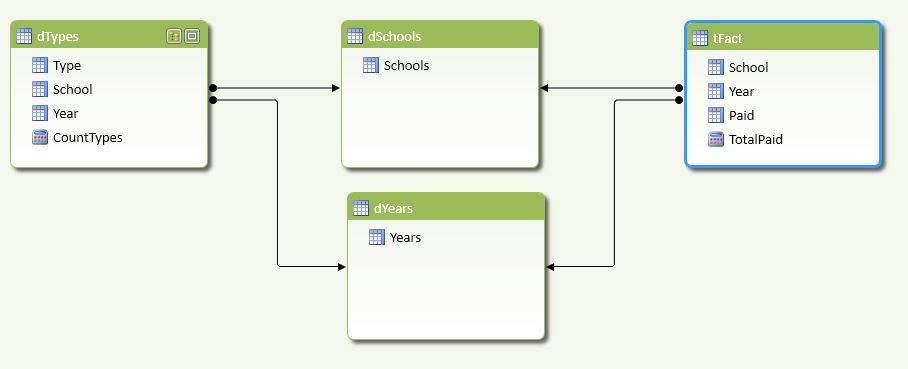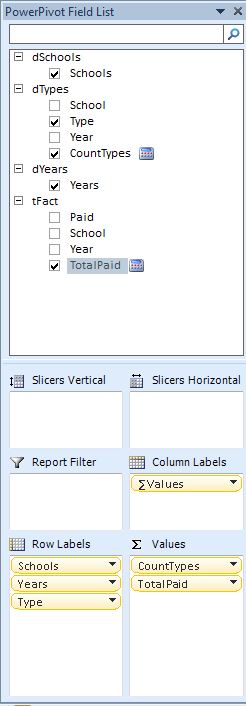stbrooks13
New Member
- Joined
- Dec 9, 2014
- Messages
- 40
This sounds so easy!
I have a table containing my number of hired interns and associates by year and by school. Then I have a table containing how much we paid each school by year.
I'm trying to come up with a DAX formula that takes the total paid to the school and divide it by the % of total interns and associates on the PowerPivot table. But, the total amount paid to the school is showing in both the intern and associate columns.
For instance, if we paid $100 to a school, and hired 7 interns and 3 associates, I want $70 to show as going towards the interns and $30 to show as going towards the interns.
I have a table containing my number of hired interns and associates by year and by school. Then I have a table containing how much we paid each school by year.
I'm trying to come up with a DAX formula that takes the total paid to the school and divide it by the % of total interns and associates on the PowerPivot table. But, the total amount paid to the school is showing in both the intern and associate columns.
For instance, if we paid $100 to a school, and hired 7 interns and 3 associates, I want $70 to show as going towards the interns and $30 to show as going towards the interns.