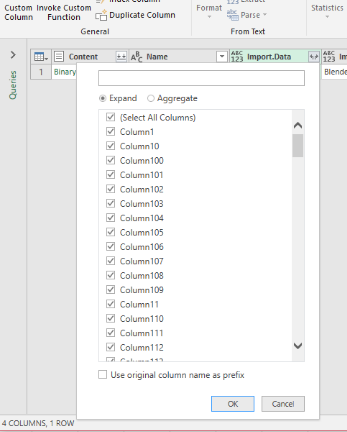-
If you would like to post, please check out the MrExcel Message Board FAQ and register here. If you forgot your password, you can reset your password.
You are using an out of date browser. It may not display this or other websites correctly.
You should upgrade or use an alternative browser.
You should upgrade or use an alternative browser.
Imported columns are 1, 10, 100, 101 ... instead of 1, 2, 3, 4 ...
- Thread starter Monsignor
- Start date
Excel Facts
Show numbers in thousands?
Use a custom number format of #,##0,K. Each comma after the final 0 will divide the displayed number by another thousand
MarcelBeug
Well-known Member
- Joined
- Apr 25, 2014
- Messages
- 1,812
First I would like to remark that this looks strange to me: usually you would get the Columns in the same order as in the source table.
Anyhow, my suggestion is to add a column with your columns sorted on number.
In the code below, #"Renamed Columns" is the name of the preceding step and then proceed from there.
Anyhow, my suggestion is to add a column with your columns sorted on number.
In the code below, #"Renamed Columns" is the name of the preceding step and then proceed from there.
Code:
ColumnsSorted = Table.AddColumn(#"Renamed Columns","ReorderedTable", each
Table.ReorderColumns([Import.Data],
let
ColumnNames = Table.ColumnNames(#"Renamed Columns"[Import.Data]{0}),
ColumnNumbers = List.Transform(ColumnNames, each Number.From(Text.Replace(_, "Column",""))),
#"Sorted Items" = List.Sort(ColumnNumbers,Order.Ascending),
ColumnNamesSorted = List.Transform(#"Sorted Items", each "Column"&Text.From(_))
in
ColumnNamesSorted))
Last edited:
Upvote
0
MarcelBeug
Well-known Member
- Joined
- Apr 25, 2014
- Messages
- 1,812
That question becomes too technical for me.
Otherwise I'm curious if my solution worked for you.
Otherwise I'm curious if my solution worked for you.
Upvote
0
Matt Allington
MrExcel MVP
- Joined
- Dec 18, 2014
- Messages
- 1,516
I have definitely seen this strange behaviour before too.
Upvote
0
Similar threads
- Question
- Replies
- 3
- Views
- 163
- Replies
- 0
- Views
- 318
- Question
- Replies
- 10
- Views
- 914
- Solved
- Replies
- 2
- Views
- 337