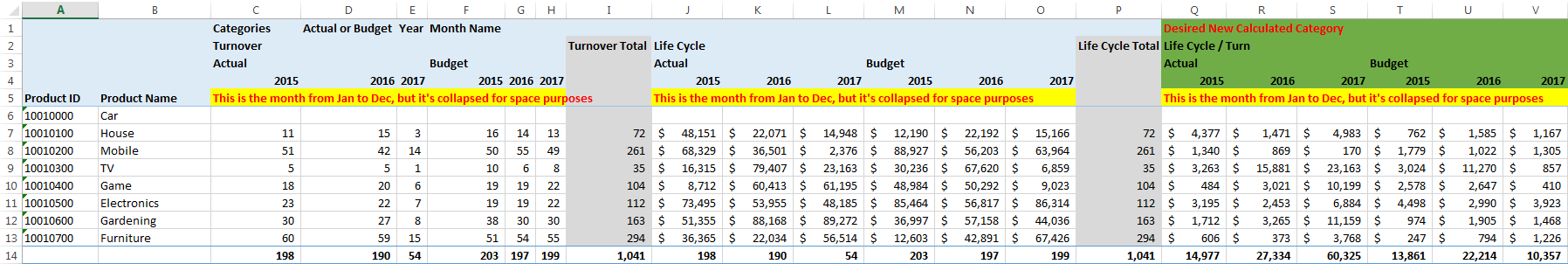I was able to create a pivot table via PowerPivot as shown below via the classic Pivot Table color (light blue).
Noticed that the columns consist of 'Categories', 'Actual or Budget', 'Year' and 'Month Name'
Thus, for each category (Turnover and Life Cycle), there'll be Actual and Budget, and for each Actual and Budget, there'll be each year (2015 to 2017) and months (from Jan to Dec)
My question is, how can I create a new calculated category, in this case, in this case Life Cycle/Turn (colored in green) in power pivot where it'll know to calcualte for each 'Actual or Budget', 'Year' and 'Month'?
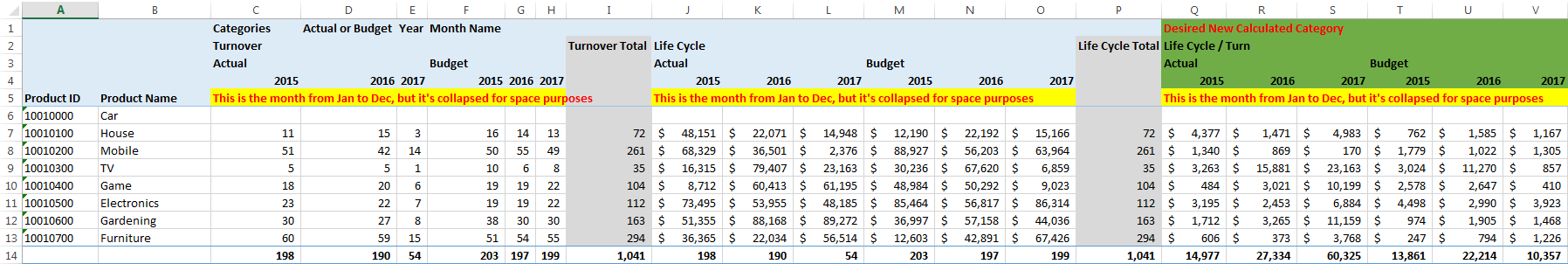
Noticed that the columns consist of 'Categories', 'Actual or Budget', 'Year' and 'Month Name'
Thus, for each category (Turnover and Life Cycle), there'll be Actual and Budget, and for each Actual and Budget, there'll be each year (2015 to 2017) and months (from Jan to Dec)
My question is, how can I create a new calculated category, in this case, in this case Life Cycle/Turn (colored in green) in power pivot where it'll know to calcualte for each 'Actual or Budget', 'Year' and 'Month'?