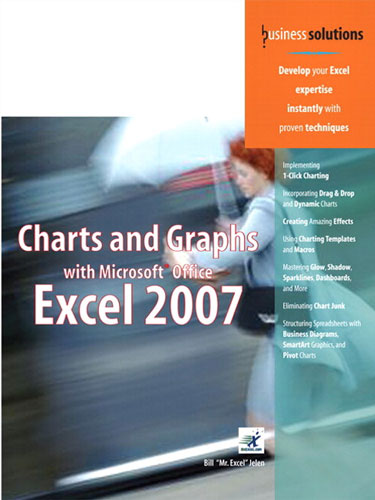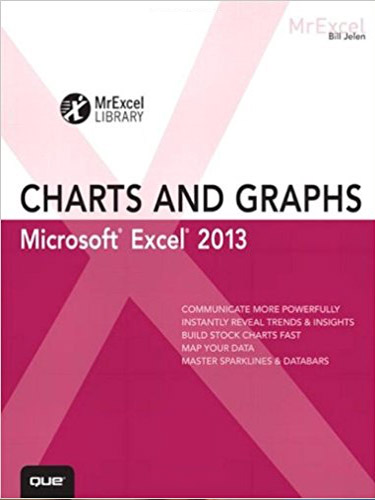Charts And Graphs: Microsoft Excel 2010
October 2010
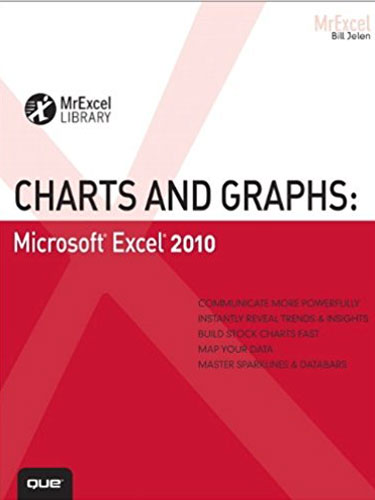
A chart is worth a thousand words!
Using Excel 2010, it's possible to create breathtaking charts, graphs, and other data visualizations - and communicate even the most complex data more effectively than ever before. In Charts and Graphs, one of the world's leading Excel experts show exactly how to make the most of Excel 2010's unprecedented visual features.
Buy Now »- 496 Pages
- Publisher: Que Publishing
- ISBN: 978-07897-4312-1
Bill Jelen ("MrExcel") explains exactly when and how to use each type of Excel chart, then walks through creating superb visuals and customizing them with themes, colors, and effects. Jelen shows how to craft charts that illuminate trends, differences, and relationships; how to create stock analysis charts; how to use Excel's flexible PivotCharts; and even how to present data on maps with Microsoft MapPoint.
You will discover how to make the most of Excel 2010's new Sparklines and other in-cell visualizations; how to incorporate additional images and shapes with SmartArt; how to export charts for use outside of Excel; and how to generate dynamic, customized charts automatically with Excel VBA. There's even a full chapter on assessing the truth of charts created in Excel - and recognizing when someone's trying to lie to you! This book is part of the new MrExcel Library series.
- Everything Excel users need to know to communicate visually - from trend analysis to stock charting, geographical mapping to Excel 2010's new In-Cell Data Bars and Sparklines.
- From basic through leading-edge techniques - including the automatic generation of custom charts with VBA.
- Part of the brand-new MrExcel Library series, edited by Excel legend Bill Jelen.
About MrExcel Library
Every book in the MrExcel Library pinpoints a specific set of crucial Excel tasks and presents focused skills and examples for performing them rapidly and effectively. Selected by Bill Jelen, Microsoft Excel MVP and mastermind behind the leading Excel solutions website MrExcel.com, these books will
- Dramatically increase your productivity—saving you 50 hours a year or more
- Present proven, creative strategies for solving real-world problems
- Show you how to get great results, no matter how much data you have
- Help you avoid critical mistakes that even experienced users make
- Introduction
- Chapter 1 - Introducing Charts in Excel 2010
- Chapter 2 - Customizing Charts
- Chapter 3 - Creating Charts that Show Trends
- Chapter 4 - Creating Charts that Show Differences
- Chapter 5 - Creating Charts that Show Relationships
- Chapter 6 - Creating Stock Analysis Charts
- Chapter 7 - Advanced Charting Techniques
- Chapter 8 - Creating and Using Pivot Charts
- Chapter 9 - Sparklines & Presenting Data Visually Without Charts
- Chapter 10 - Presenting Your Data on a Map using Microsoft MapPoint
- Chapter 11 - Using SmartArt Graphics and Shapes
- Chapter 12 - Exporting Your Charts for Use Outside of Excel
- Chapter 13 - Using Excel VBA to create Charts
- Chapter 14 - Knowing When Someone is Lying to You with a Chart
- Appendix