Ctrl + Shift + Enter : DVD
July 2013
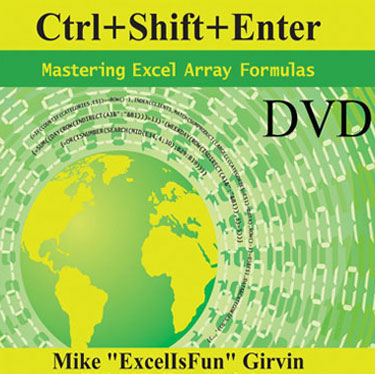
"Ctrl+Shift+Enter" - DVD
Control+Shift+Enter: Mastering Excel Array Formulas *DVD
- Publisher: Holy Macro! Books
Array Formulas are a powerful tool in Excel. An Array Formula works with a series of Data Values instead of a single Value. Excel Array Formulas are mysterious, even to people who use Excel 40 hours a week. Start with the secret keystroke that must be used to finish an Array Formula: Ctrl+Shift+Enter. Then, you have to know which functions will work with Arrays and which will not. Once you get a grasp on Array Formulas, you will find they solve problems that regular Excel Formulas can not solve, or would require hundreds of thousands of regular Formulas.
Note
The DVD 'Ctrl+Shift+Enter: Mastering Excel Array Formulas' is a separate product from the book. The two products cover the same broad topics related to creating efficient array formulas. However, the video has kinetic visuals of how array formulas work and less detail than the book. The book has a more complete story and systematic presentation of array formulas. If you really want to master array formulas, study both the book and the DVD.
The book of the same title ["Control+Shift+Enter", by Mike Girvin] is NOT part of this DVD as the formats between the two products differ greatly.
Contents Table of Ctrl+Shift+Enter DVD:
- I. Introduction...0:07:33
- 1. Review...0:59:25
- 2. Array Introduction...0:19:17
- 3. Comparative Operation...0:14:49
- 4. Join Operation...0:14:42
- 5. Function Argument Operation...0:08:20
- 6. Array Constants...0:16:53
- 7. Array Function TRANSPOSE...0:09:09
- 8. Multi-Cell Array Formula...0:06:46
- 9. SUMPRODUCT...0:45:16
- 10. Use LOOKUP...0:17:01
- 11. Array Functions without CSE...0:19:45
- 12. Functions that won’t accept CSE...0:12:26
- 13. Dynamic Ranges INDEX OFFSET...1:00:21
- 14. Boolean...0:27:15
- 15. Array Formula Rules...0:02:01
- 16. Extract Records...1:14:11
- 17. FREQUENCY...0:11:49
- 18. Unique Count...0:41:17
- 19. MMULT...0:24:17
- 20. Extract Unique List...0:54:45
- 21. Conditional Formatting...0:16:01
- 22. MODE.MULT...0:09:30
- 23. LINEST...0:12:31
- 24. 26 Examples...1:20:50
- Total Time ...11:06:10
About the Author
Mike Girvin teaches Fnance, Accounting, and Statistics Using Excel at Highline Community College. He has more than 1,800 Excel 'How-to' videos on YouTube and has been teaching people how to use Excel for the past 10 years. He lives in Seattle, Washington. He is also the author of 'Slaying Excel Dragons" as well as the "ExcelIsFun" DVD and the "Ctrl+Shift+Enter" Book.
