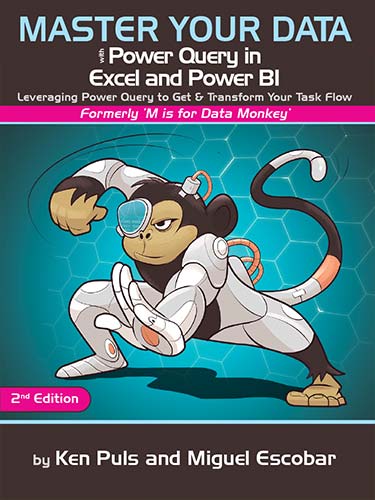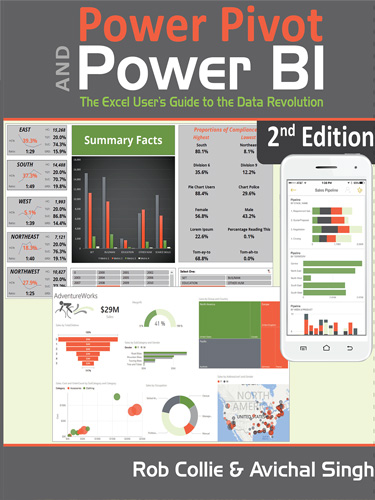M is for (DATA) MONKEY
December 2015
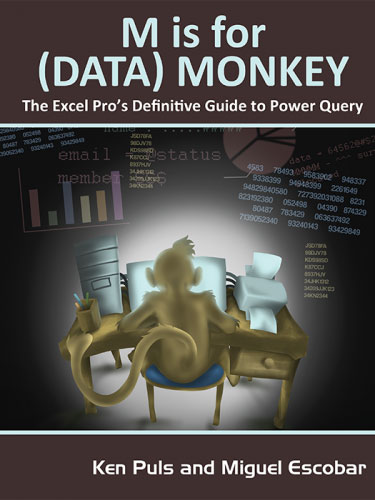
Use Power Query to Bring Out Your Inner Data Ninja
Power Query is a game-changer for anyone importing and transforming data in Excel.
Add to Cart: $14.99 »- 212 Pages
- Publisher: Holy Macro! Books
- ISBN: 978-1-61547-034-1
- PDF ISBN: 978-1-61547-223-9
Update
New is a new edition available as an e-book: Master Your Data with Power Query in Excel and Power BI.
Despite the moniker "data monkey", we information workers are often more like data magicians. Our data seldom enters our world in a ready-to-consume format; it can take hours of cleaning, filtering, and reshaping to get things ready to go. Power Query will make this process faster the first time and reduce it to a single button click every subsequent time.
When it comes to importing, cleaning, and transforming data to get it ready for analysis, you can learn Power Query faster than you can learn Excel formulas, and it handles complex sources much more easily than VBA. There is no doubt in our minds that Power Query will change the way Excel pros work with data forever. If you are using Excel 2010, 2013, or 2016 on a Windows PC, Power Query is available to you. This book will teach you pro tips for getting the most from Power Query.
- Foreword How Power Query Changed Our Lives
- Chapter 0 Introduction: A New Revolution
- Chapter 1 Importing Basic Data
- Chapter 2 Overriding Power Query Defaults
- Chapter 3 Basic Append Operations
- Chapter 4 Importing All Files in a Folder
- Chapter 5 Aggregating Excel Worksheets
- Chapter 6 Unpivoting Data
- Chapter 7 Importing Nondelimited Text Files
- Chapter 8 Importing from Databases
- Chapter 9 Merging Tables and Queries
- Chapter 10 Query Loading Destinations
- Chapter 11 Defining Data Types
- Chapter 12 Importing Web Data
- Chapter 13 Loading Data from Exchange
- Chapter 14 Grouping and Summarizing
- Chapter 15 Transposing and Unpivoting Complex Data
- Chapter 16 Automating Refreshing
- Chapter 17 Power Query Formulas
- Chapter 18 Conditional Logic in Power Query
- Chapter 19 Power Query Objects
- Chapter 20 Understanding the M Language
- Chapter 21 Creating Custom Functions
- Chapter 22 Advanced Conditional Logic
- Chapter 23 Dynamic Parameter Tables
- Chapter 24 Dynamic Calendar Tables
- Chapter 25 Query Organization