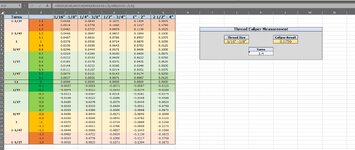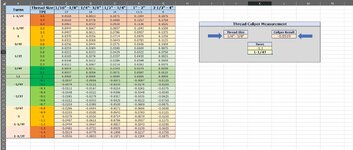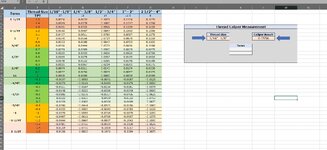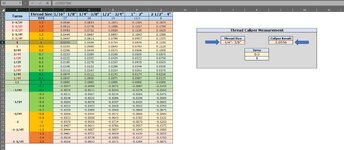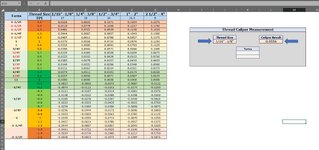Hello,
I am looking for help to correct my formula. I am wanting to have a USER input a 'Thread Size' into J7 which references a column [C through G] and then input a 'Caliper Result' which is a decimal value into L7. Using the information is J7 and L7 that formula will select the closest result based on the decimal input in L7 and the column selected J7 and then display the matching results in column B and A, K10 and K11.
I am looking for help to correct my formula. I am wanting to have a USER input a 'Thread Size' into J7 which references a column [C through G] and then input a 'Caliper Result' which is a decimal value into L7. Using the information is J7 and L7 that formula will select the closest result based on the decimal input in L7 and the column selected J7 and then display the matching results in column B and A, K10 and K11.