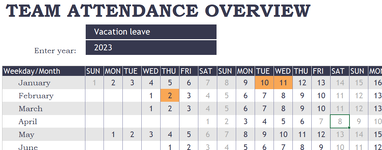Hi all,
For some reason I really can't wrap my head around this bit of conditional formatting and was hoping someone would be able to help me.
Sheet Team Attendance

I have a calendar in this format where the month can be selected by drop down (Ignore that it says select an employee, I forgot to change the text from another variation I tried!). Dates are dynamic and shift accordingly in the grid. Along the side there is a list of employee names.
On a separate sheet I have a table where employees can put their work dates and their status - in office, holiday, leave, etc.
Sheet Employee Tracker

This list is populated into a variable LstEmpWork
There is also a sheet with all the different types of leave in a list that is used to populate the drop down menus. This is variable LstHTypes.
What I'm looking to accomplish is have the initial Sheet (Team Attendance) have the dates highlighted conditionally for each employee based on the Employee Tracker sheet, noting the differences between in office work, vacation, etc.
I was thinking of a COUNTIFS formula but I just couldn't figure out how to get this to reference the listed names against the Employee Tracker and then also have each tracked type of work be filtered as well.
Appreciate any input available!
For some reason I really can't wrap my head around this bit of conditional formatting and was hoping someone would be able to help me.
Sheet Team Attendance
I have a calendar in this format where the month can be selected by drop down (Ignore that it says select an employee, I forgot to change the text from another variation I tried!). Dates are dynamic and shift accordingly in the grid. Along the side there is a list of employee names.
On a separate sheet I have a table where employees can put their work dates and their status - in office, holiday, leave, etc.
Sheet Employee Tracker
This list is populated into a variable LstEmpWork
There is also a sheet with all the different types of leave in a list that is used to populate the drop down menus. This is variable LstHTypes.
What I'm looking to accomplish is have the initial Sheet (Team Attendance) have the dates highlighted conditionally for each employee based on the Employee Tracker sheet, noting the differences between in office work, vacation, etc.
I was thinking of a COUNTIFS formula but I just couldn't figure out how to get this to reference the listed names against the Employee Tracker and then also have each tracked type of work be filtered as well.
Appreciate any input available!